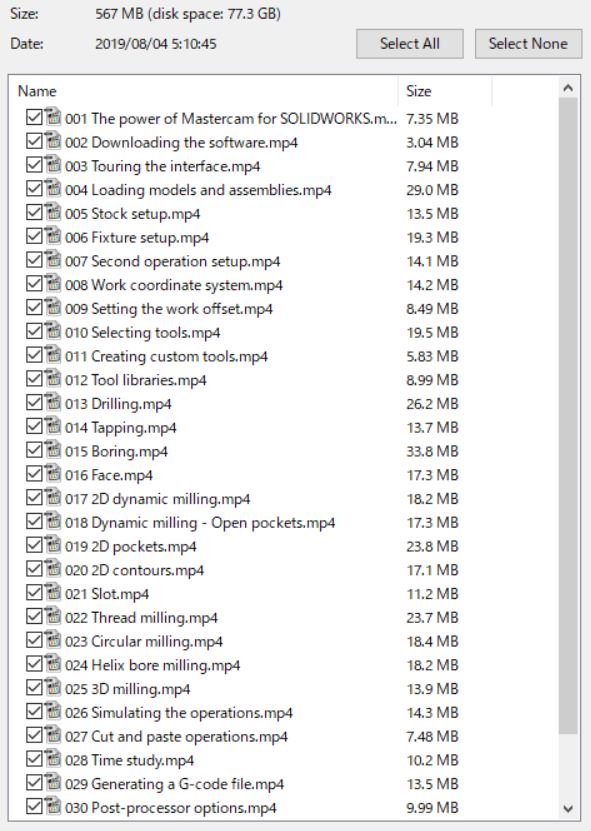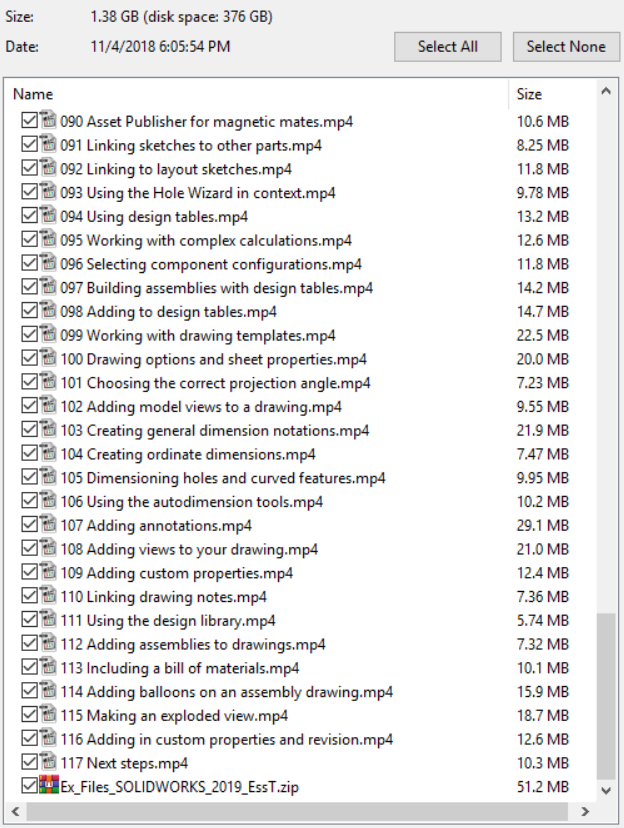Link download SOLIDWORKS 2020 video tutorials for designer
Download SOLIDWORKS 2020 Essential Training video course

Download SOLIDWORKS 2020 Essential Training videos dvd
Duration: 8h4m
Distribution Type: Video Tutorial
English language
Description: SOLIDWORKS is the premier product-design software—enabling you to deliver innovative solutions to market faster. In this course, Gabriel Corbett teaches you how to build ready-to-manufacture parts and assemblies as well as detailed drawings and itemized bills of materials in SOLIDWORKS 2020. Learn how to create 2D sketches and then extrude, revolve, loft, and sweep these features into 3D objects. Find out how to make cuts and create standard holes, and explore more advanced modeling techniques using blocks, mirroring, and the SOLIDWORKS pattern tools. Then review best practices for putting parts together in assemblies and creating detailed drawings. Along the way, Gabriel highlights new features from the 2020 release, as well as features designed for users with pen or touch devices.
Content
Topics include:
Working with templates
Saving and file management
Creating sketches
Extruding and revolving features
Applying materials
Sketching lines, shapes, and polygons
Trimming, extending, and transforming geometry
Working with planes and coordinates
Modifying parts
Making lofted and swept cuts
Making holes
Designing with blocks
Building assemblies
Mating parts
Linking sketches
Using design tables
Creating part and assembly drawings
Creating dimensions
Adding annotations
For download this SOLIDWORKS 2020 Essential Training videos), please click to download sysmbol and complete your checkout to support a little bit to help my website is maintained. The download link will be appeared automatically after you complete your payment.

After you receive *.zip file, open it and open *.txt instruction’s file to see video for download instruction if you don’t know how to download.
All make sure you’ll get best services and we’ll help you any time when you get any problems. Don’t mind to contact admin: clickdown.org@gmail.com.
p/s: You also can request somethings which don’t have inside this website, we’ll try our best to them it for you.
Thank you.