download Learning Autodesk AutoCAD LT 2015 videos dvd a-z
Link download Autodesk AutoCAD LT 2015 videos course basic to advance
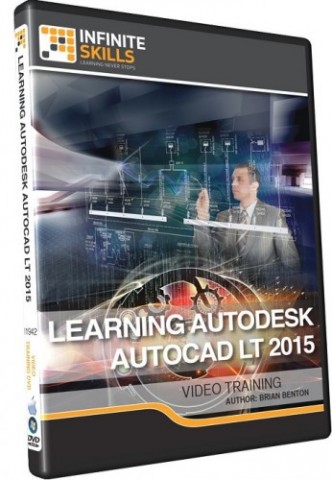
Learning Autodesk AutoCAD LT 2015
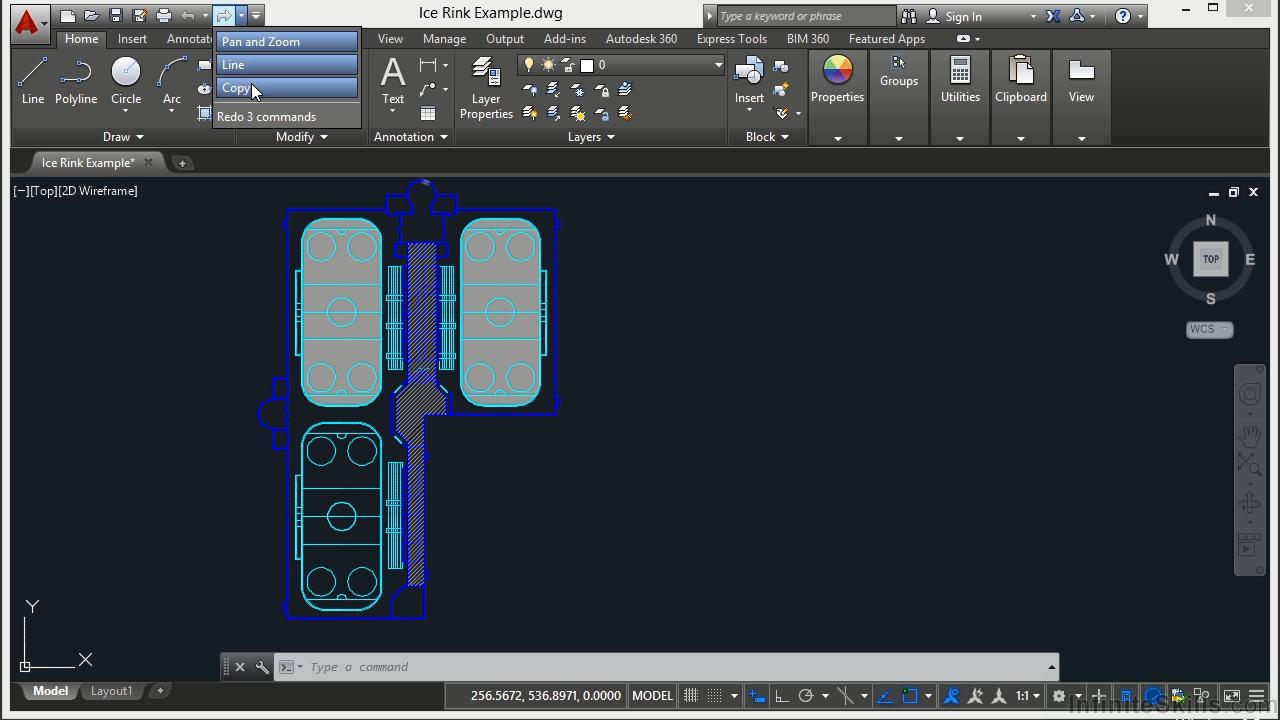
videos to learn autocad LT 2015 basic to advance
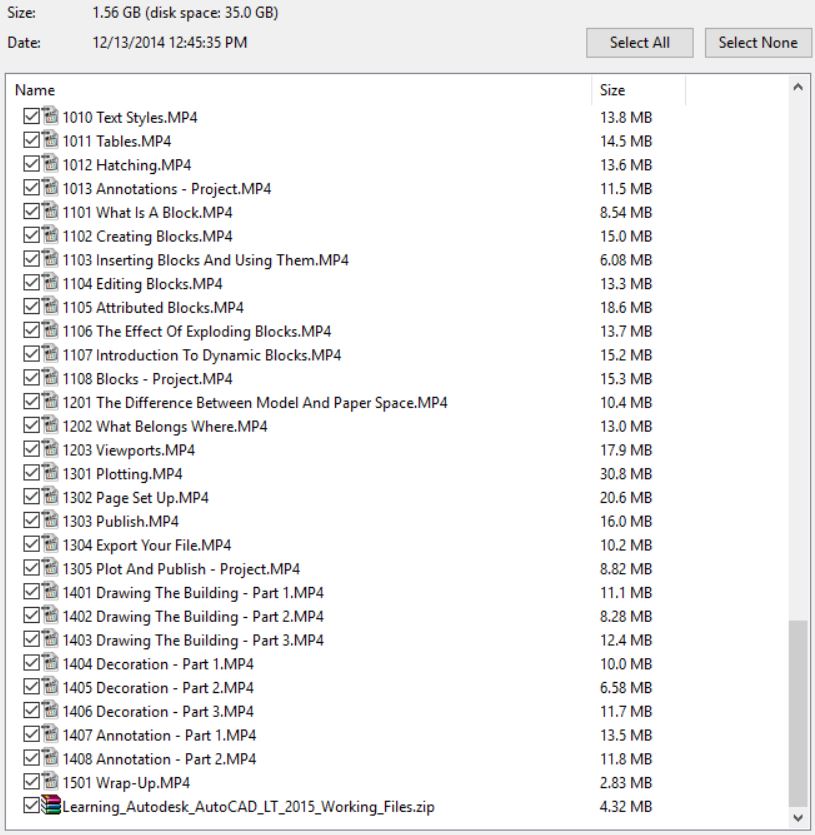
Learning Autodesk AutoCAD LT 2015 by videos
In this AutoCAD LT 2015 training course, expert author Brian Benton will teach you the basics of how to use the tools and techniques available to you in the latest light version of this computer aided design program from Autodesk. This course is designed for the absolute beginner, meaning no experience with AutoCAD is required. You will start by learning about the new features in AutoCAD 2015, then jump into touring the 2015 interface. After reviewing some basic operations, Brian will teach you about the drawing and drafting tools, such as lines and polylines, rectangles, and ellipses. You will also learn about editing tools, including how to delete duplicates, move and copy, and rotating and scaling objects. This video tutorial will cover topics including precision tools, annotations, how to use layers, creating and editing blocks, and plotting and publishing. Finally, you will work on completing a project, allowing you to apply the concepts you’ve learned throughout the course. Once you have completed this computer based training course, you will be capable of drafting and publishing basic 2D drawings using this lighter version of AutoCAD. Working files are included, allowing you to follow along with the author throughout the lessons.
CONTENTS(10:25:00) – 109 Videos
01. Getting Started
02. New Features In AutoCAD 2015
03. Interfacing With AutoCAD 2015
04. Basic Operations
05. Drawing And Drafting Tools
06. Editing Tools
07. Utilities – Tools To Keep You In The Know
08. Precision Tools – Tricks To Help You Draw Accurately
09. Using Layers
10. Annotations
11. Blocks
12. Model And Paper Space
13. Plot And Publish
14. Final Project
15. Conclusion
If you want this videos course, click download sysmbol and check out to receive download link automatically.

Any problems, contact admin for more support you: clickdown.org@gmail.com
Thanks all of you. Regards
