link download Component Design with Autodesk Fusion 360 training videos course
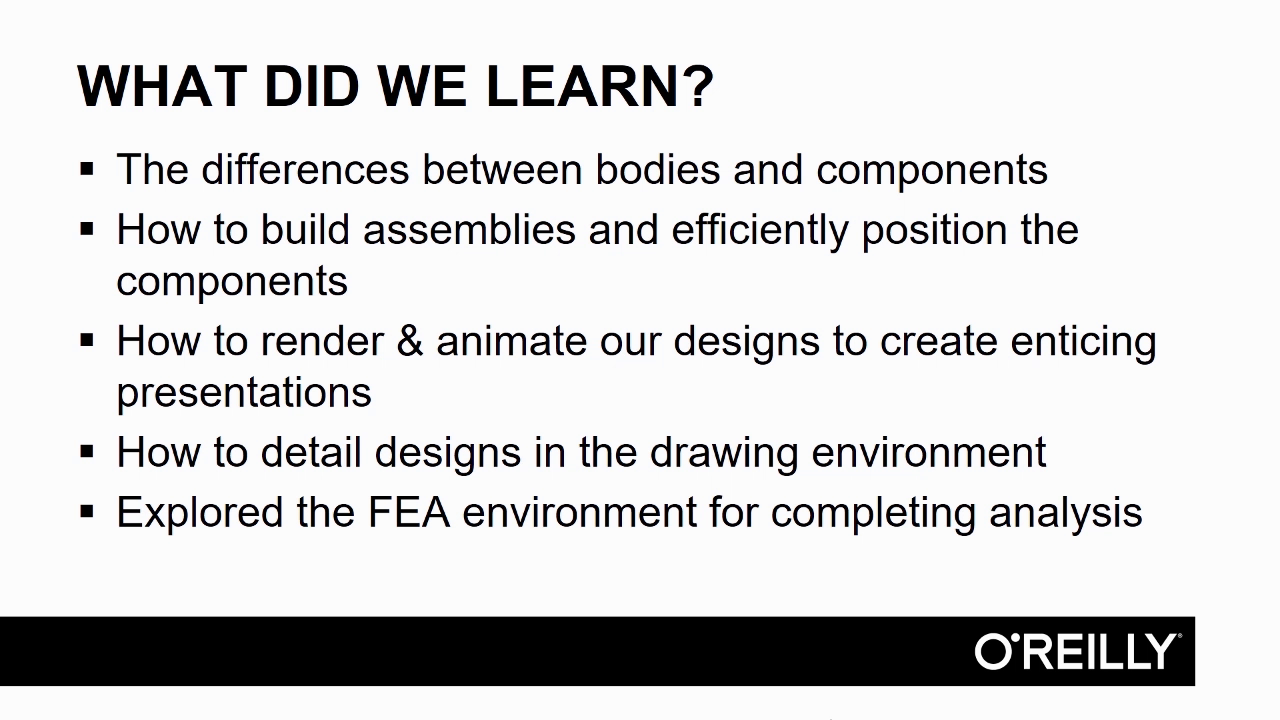
Component Design with Autodesk Fusion 360 training videos course
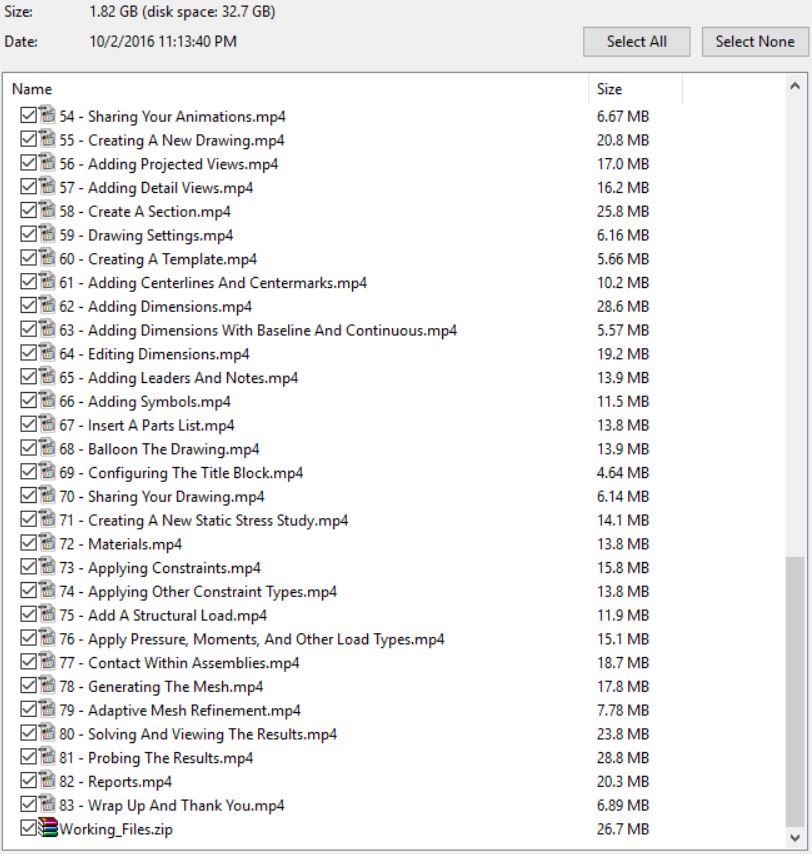
download Component Design with Autodesk Fusion 360 videos
This course focuses on the tools and techniques needed to produce accurate 3D component designs, industry standard technical documentation, and compelling 3D design presentations. It features extensive lessons on building bodies, rendering, assembling design workflows, and creating animations, drawings, and simulations.
You’ll learn how to build components that are accurate real-world representations, create photo-realistic renderings of designs, apply animations to designs, produce drawings of designs that incorporate proper technical documentation, and simulate environments for stress testing designs before manufacturing.
01. Introduction
Introduction
About The Author
0103 How To Access Your Working Files
02. Building A Better Body
Using Measure
Adding Stickers
Applying A Material
Managing Materials
0205 Changing The Appearance Part 1
0206 Changing The Appearance Part 2
0207 Changing The Appearance Part 3
0208 How To Add Bodies
0209 Adding Construction Planes
0210 Adding Other Construction Features
0211 Split Bodies
0212 Move Your Body
0213 Copy A Body
0214 Align
0215 Combine
0216 Working With Files And Versions
03. Rendering
0301 Adjusting The Scene Part 1
0302 Adjusting The Scene Part 2
0303 Texture Map Control
0304 Adjusting The Rendering Settings
0305 What Is Ray Tracing
0306 Capturing The Result
0307 Using The Rendering Gallery
0308 How To Make Your Models Look Great
04. Assembly Design Workflows
0401 What Is A Component
0402 Link The Movements Of Components With As-Built Joints
0403 Inserting Other Models
0404 Joints
0405 Joints 2
0406 Joint Origins
0407 Rigid Groups
0408 Working With Components
0409 Distributed Design
0410 Accessing The Mcmaster Carr Library
0411 Interference
0412 Component Color Cycling
0413 Joint Limits
0414 Drive Joints
0415 Motion Link
0416 Motion Study
0417 Contact Sets
0418 Sharing A Link
0419 Initiating A Live Design Review
0420 Autodesk App Store
05. Animations
0501 Starting With A Storyboard
0502 Animating The Camera
0503 Add An Action
0504 Adjusting The Position Of Components
0505 Adding Callouts And Adjusting The Appearance
0506 Making Things Explode
0507 Sharing Your Animations
06. Drawings
0601 Creating A New Drawing
0602 Adding Projected Views
0603 Adding Detail Views
0604 Create A Section
0605 Drawing Settings
0606 Creating A Template
0607 Adding Centerlines And Centermarks
0608 Adding Dimensions
0609 Adding Dimensions With Baseline And Continuous
0610 Editing Dimensions
0611 Adding Leaders And Notes
0612 Adding Symbols
0613 Insert A Parts List
0614 Balloon The Drawing
0615 Configuring The Title Block
0616 Sharing Your Drawing
07. Intro To Simulation
0701 Creating A New Static Stress Study
0702 Materials
0703 Applying Constraints
0704 Applying Other Constraint Types
0705 Add A Structural Load
0706 Apply Pressure, Moments, And Other Load Types
0707 Contact Within Assemblies
0708 Generating The Mesh
0709 Adaptive Mesh Refinement
0710 Solving And Viewing The Results
0711 Probing The Results
0712 Reports
08. Conclusion
0801 Wrap Up And Thank You
For downloading this course for your learning, click DOWNLOAD and check out. The link will be appeared after your checkout for your downloading.

Any problem, contact to admin: clickdown.org@gmail.com
Thanks all
