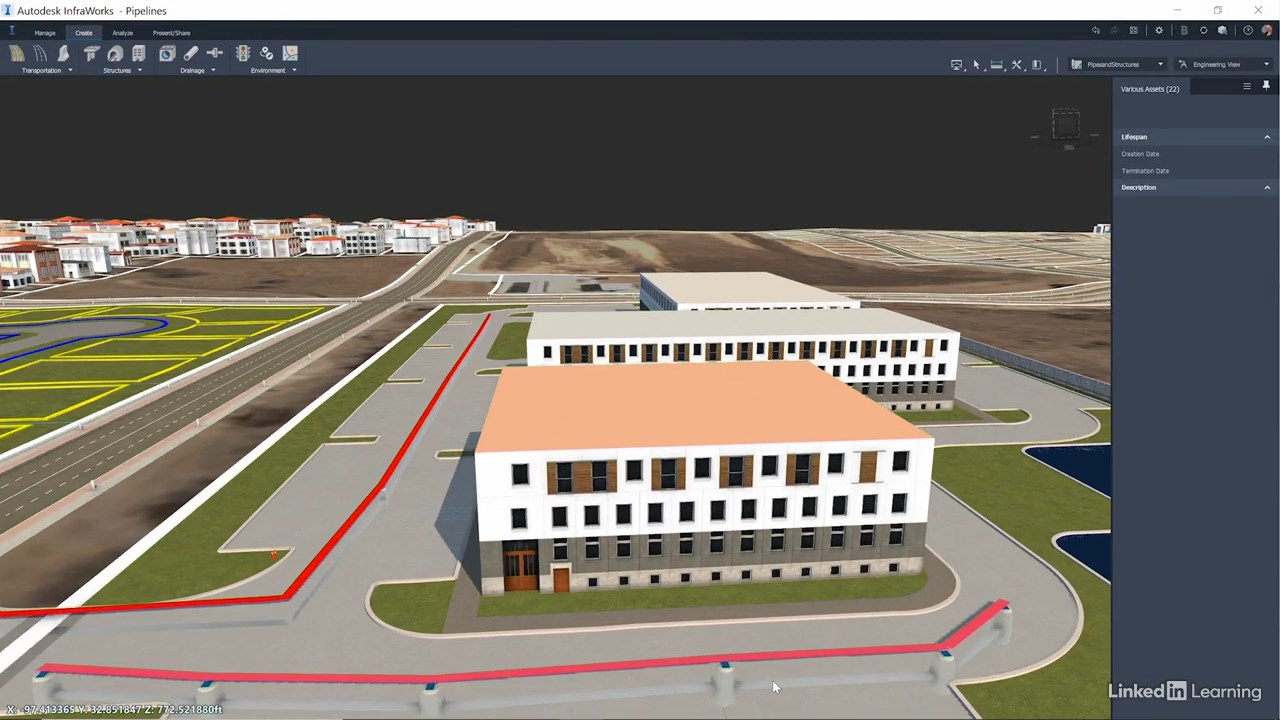Download InfraWorks 2021 Essential Training course for desginer
Link download InfraWorks 2021 tutorials video for engineer
InfraWorks 2021 Essential Training for desginer
Download InfraWorks 2021 Essential Training course
Length: 03:45:00
Handout Type: Video Tutorial
English language
Description: InfraWorks offers civil engineering, GIS, and site visualization features in one complete program, making it possible to create realistic 3D cities from the ground up. This course helps you get up to speed with all the essential features of InfraWorks as you follow along creating a full-featured residential community, complete with drainage networks, roads, bridges, and building models. Learn how to import model and terrain data from other programs and add style and detail — such as trees, water, utilities, sky, and roads — to your world. Instructor Gordon Luckett also shows you how to export and share your design with colleagues and clients around the globe.
CONTENTS
00 – Introduction
Exploring 3D in Autodesk InfraWorks
01 – InfraWorks Intro
Dashboard
Model Builder
Application options
Utility Bar
02 – Building a Model
GIS data
Surface layers
Model Explorer
Stack
ArcGIS connector
Import aerial photos
Bookmarks
Proposals
03 – Theming Data
Creating a terrain theme
Creating a feature theme
04 – Site Planning
Residential subdivisions: Lots
Residential subdivisions: Homes
Commercial parking
05 – Site Grading and Creation
Creating land areas
Creating coverage areas
Creating buildings
Creating water features
Creating walls and barriers
Trees and landscaping
Creating city furniture
06 – Road Design
Planning roads
Creating component roads
Right of way
Profile and section views
Roadside grading
Sight distance
Profile optimization
Corridor optimization
Material quantities
Earthwork quantities
Intersection design
07 – Bridge Design
Creating a bridge
Working with girder types
Working with piers
Line girder analysis and quantity reports
Create tunnels
08 – Railways
Create railways
09 – Utilities
Watersheds
Creating pipelines and connectors
10 – Visualization
View settings
Sun and sky setting
Application options: 3D graphics
11 – Collaboration
Watermarks
Create and share storyboard
Create snapshot
Create share views
Export to FGDB
Export to ArcGIS Online
BIM 360 Sync
12 – Conclusion
Next steps
Exercise Files
For download this InfraWorks 2021 Essential Training videos, please click to download sysmbol and complete your checkout to support a little bit to help my website is maintained. The download link will be appeared automatically after you complete your payment.

After you receive *.zip file, open it and open *.txt instruction’s file to see video for download instruction if you don’t know how to download.
All make sure you’ll get best services and we’ll help you any time when you get any problems. Don’t mind to contact admin: clickdown.org@gmail.com.
p/s: You also can request somethings which don’t have inside this website, we’ll try our best to them it for you.
Thank you.