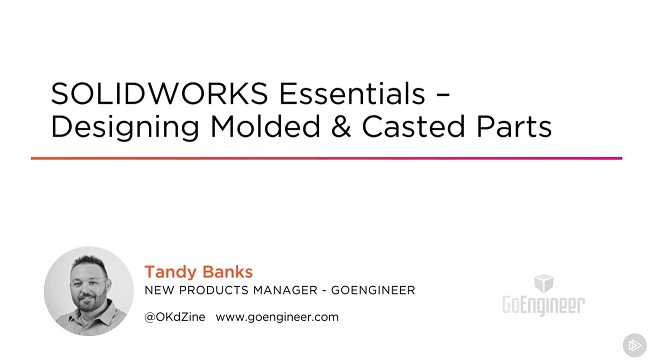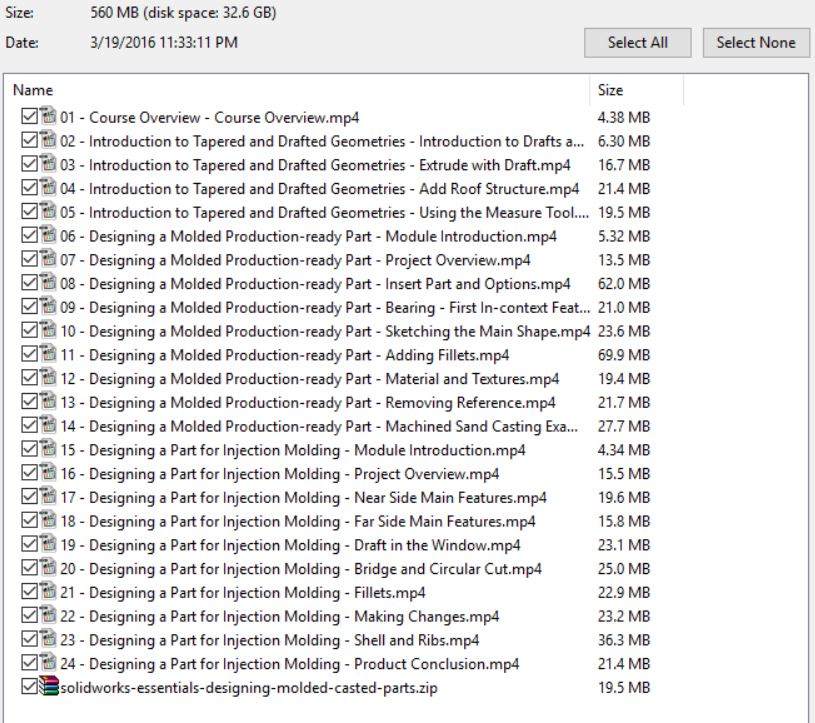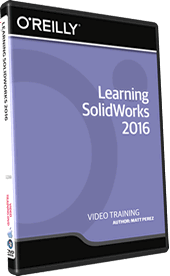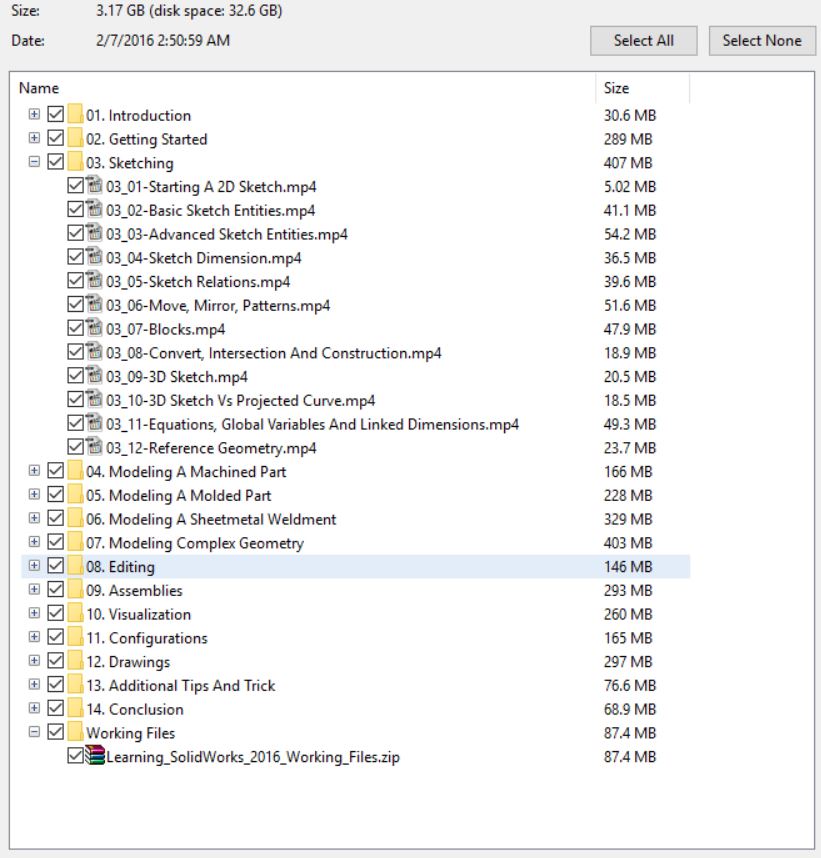Download SolidWorks – Molded Part Design Training Videos DVD
Link download solidworks – molded part design training course by videos

SolidWorks 2014-2016 – Molded Part Design training videos
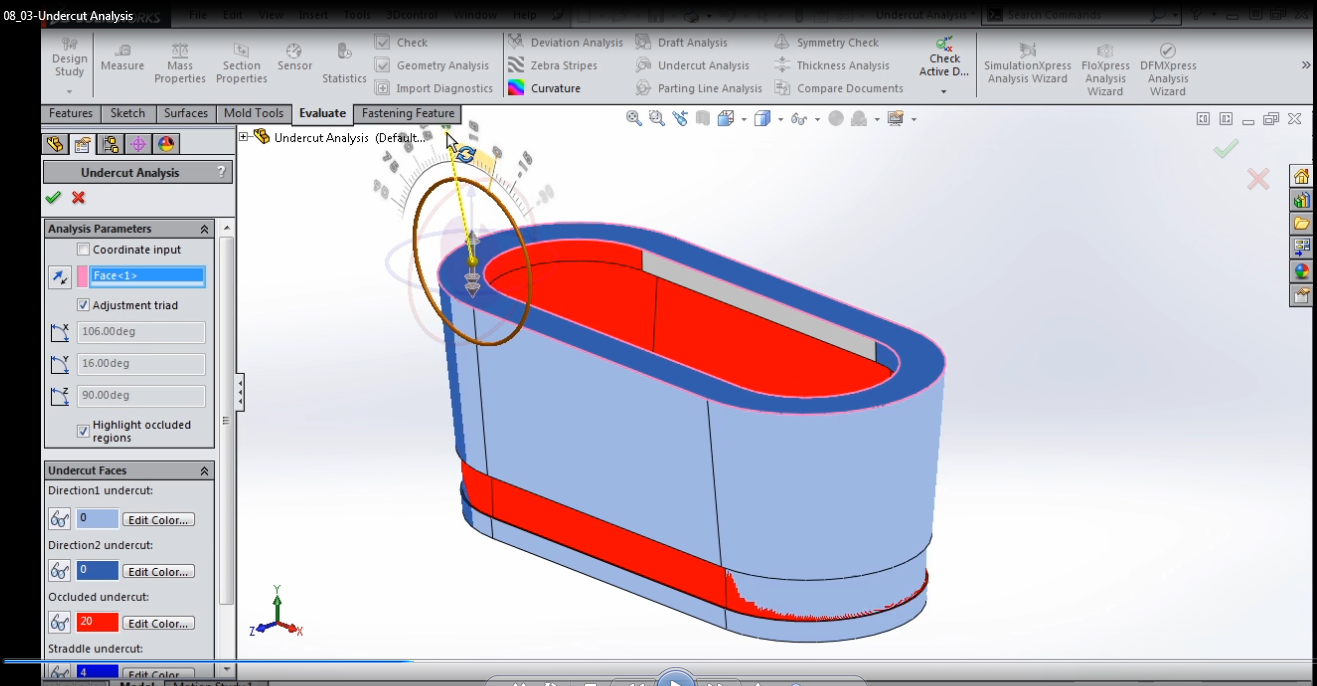
learn design mold in solidworks by videos – 50 videos 4.5hours
In this project-based SolidWorks – Molded Part Design video tutorial series, you’ll quickly have relevant skills for real-world applications.
Follow along with our expert instructor in this training course to get:
Concise, informative and broadcast-quality SolidWorks – Molded Part Design training videos delivered to your desktop
The ability to learn at your own pace with our intuitive, easy-to-use interface
A quick grasp of even the most complex SolidWorks – Molded Part Design subjects because they’re broken into simple, easy to follow tutorial videos
Practical working files further enhance the learning process and provide a degree of retention that is unmatched by any other form of SolidWorks – Molded Part Design tutorial, online or offline… so you’ll know the exact steps for your own projects.
CONTENT (4.5 hours)
01. Introduction
02. Getting Started
03. Simple Molded Part
04. Molded Features
05. Complex Molded Shapes
06. Parting Line Design
07. Manual Draft Fixes
08. Design Check
09. Multi-Body Complex Part Method
10. Wrap-Up
For downloading this videos coures, click download below sysmbol and check out to recieve download link automatically.

Any feedback to admin via email: clickdown.org@gmail.com
Thanks everybody