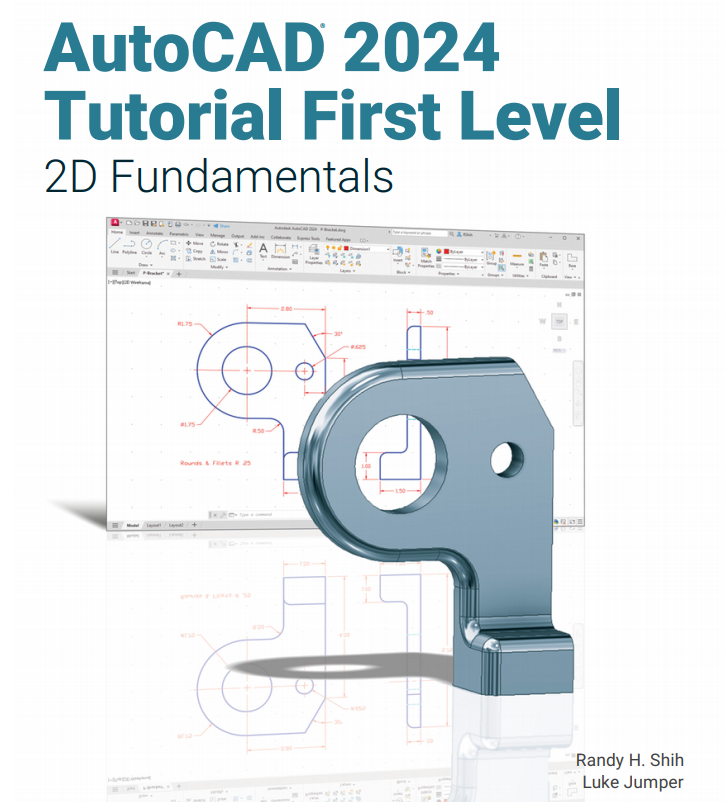Download AutoCAD 2024 for the Interior Designer ebook
Link download AutoCAD 2024 for the Interior Designer tutorial
AutoCAD 2024 for the Interior Designer ebook
Format: PDF
Quality: Publisher’s layout or text (eBook)
Number of pages: 423
Description: No prior AutoCAD experience is required
Created specifically for interior designers and classroom use
Uses interior space planning tutorials
Focused around a hotel suite project
Covers AutoCAD for both Macs and PCs
Focused around a hotel suite project, AutoCAD 2024 for the Interior Designer provides the Interior Design student with a non-intimidating, tutorial based approach to learning the AutoCAD program. It accomplishes this by taking students that have no computer design experience from simple commands to complete projects in this single-semester sized text. This well organized and progressive approach to learning AutoCAD sets this text apart from others. To support all users, this book covers AutoCAD for both Macs and PCs.
The emphasis of this book is on easy to understand descriptions and instructions, allowing the non-technical, artistic, visual learning Interior Design student to quickly get past the fear of using the computer to produce drawings. The focus is entirely on the use of AutoCAD for the Interior Design field and not simply architectural drawings.
Chapters alternate between command descriptions, which are organized by a command set category, and tutorials. This allows students to easily refer back to command descriptions without hunting through a tutorial that introduces commands as it progresses. The emphasis is on the practical use of commands using the AutoCAD ribbon workspace, rather than the multiple (and seldom used) command options.
Multiple tutorials of the hotel suite, which include floor plan, elevation views, dimensioning, and plotting, provide a practical application of the commands learned in the preceding chapters. Completely dimensioned drawings are provided at the beginning of each tutorial so that the advanced student, or an instructor led class, can complete them without going through the step-by-step process.
This textbook is classroom proven, and relevant interior design homework problems are provided. After completing this book, the student will be able to create all their 2-D Interior Design work using AutoCAD.
CONTENTS
Table of Contents
Chapter 1: Getting Comfortable with AutoCAD
Chapter 2: Setting-up and Intro to AutoCAD
Chapter 3: Commands \u2013 Set 1: Drawing Construction- Getting Started
Chapter 4: Hotel Suite Project \u2013 Tutorial 1
Chapter 5: Commands \u2013 Set 2: Working with Your Drawing
Chapter 6: Hotel Suite Project \u2013 Tutorial 2
Chapter 7: Commands \u2013 Set 3: Laying-out Your Drawing for Printing
Chapter 8: Hotel Suite Project \u2013 Tutorial 3
Chapter 9: Commands \u2013 Set 4: Re-Using Objects and Getting Organized
Chapter 10: Hotel Suite Project \u2013 Tutorial 4
Chapter 11: Commands \u2013 Set 5: Annotating Your Drawing
Chapter 12: Hotel Suite Project \u2013 Tutorial 5
Chapter 13: Commands \u2013 Set 6: Creating and Editing Schedules
Chapter 14: Commands \u2013 Set 7: Creating Curves and Rendering
Chapter 15: Miscellaneous \u2013 Techniques, Commands, and Options
Index
For download this AutoCAD 2024 for the Interior Designer ebook, please click to download sysmbol and complete your checkout to support a little bit to help my website is maintained. The download link will be appeared automatically after you complete your payment.

After you receive *.zip file, open it and open *.txt instruction’s file to see video for download instruction if you don’t know how to download.
All make sure you’ll get best services and we’ll help you any time when you get any problems. Don’t mind to contact admin: clickdown.org@gmail.com.
p/s: You also can request somethings which don’t have inside this website, we’ll try our best to them it for you.
Thank you.