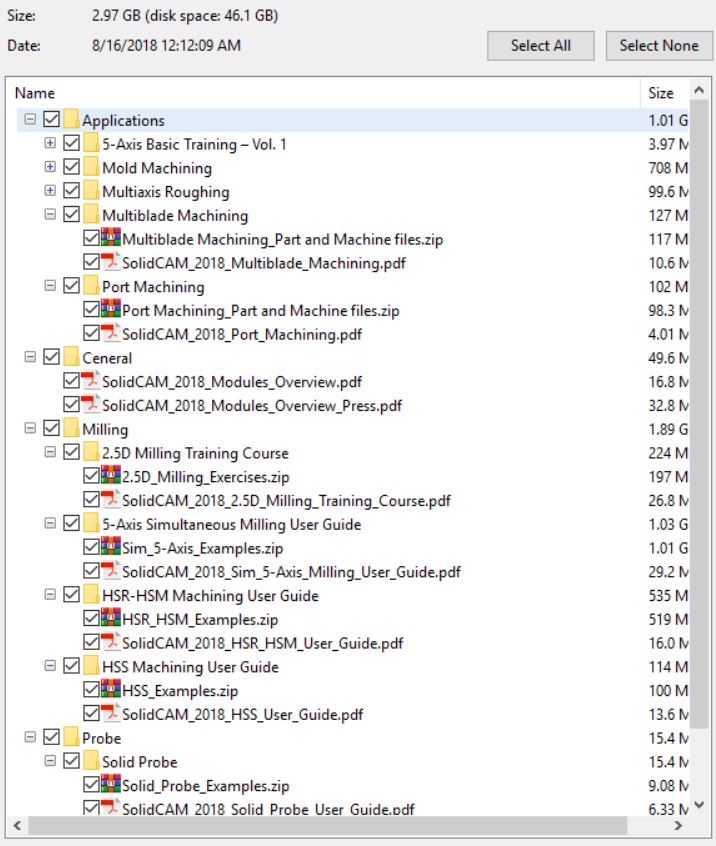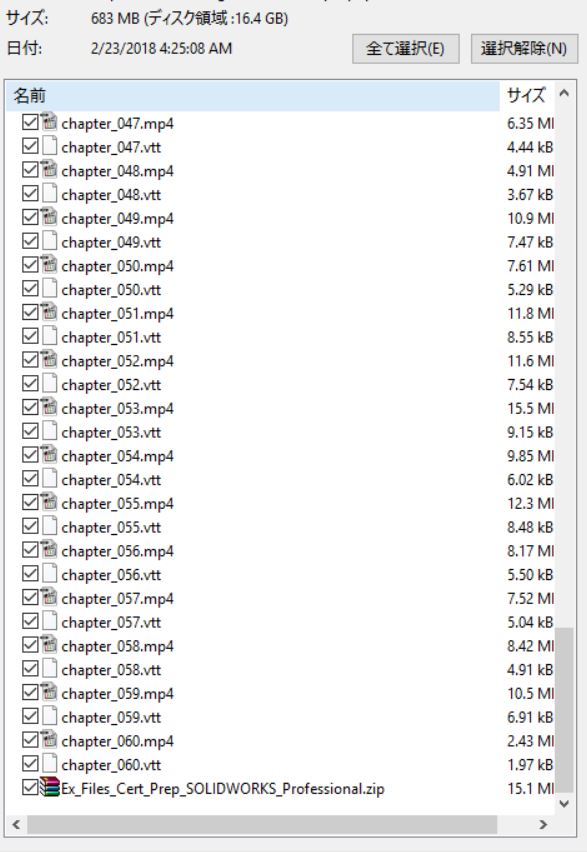Download SOLIDWORKS 2018 Animations videos training course for engineer
Link download SOLIDWORKS 2018 Animations video tutorials for designer
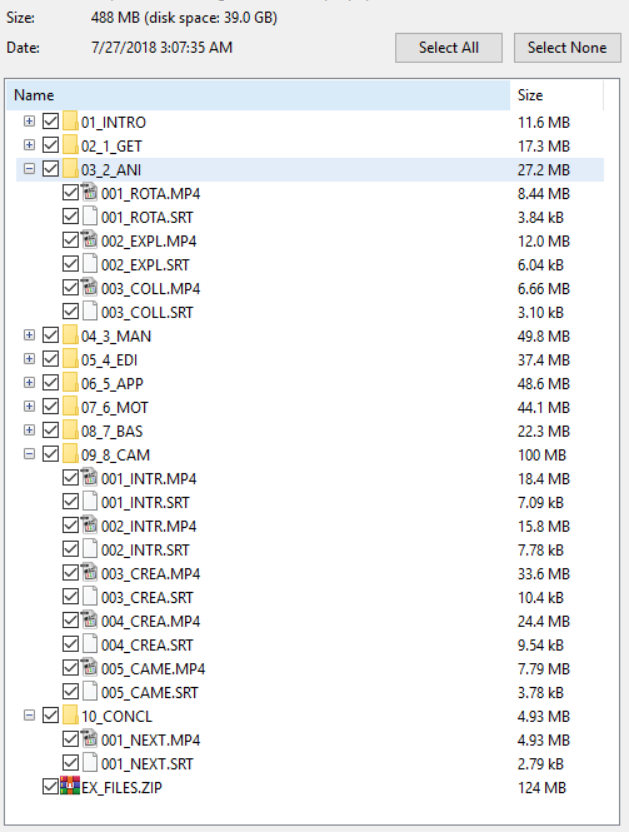
Download SOLIDWORKS Animations videos course
Duration: 1h55m
Type of handing out material: Video Tutorial
English language
About this video: Learn how to animate your CAD designs in SOLIDWORKS. Discover how to generate simple animations, create complex animations with manual techniques and motion drivers, and more.
By bringing your designs to life with animation, you can communicate precisely how your product should move—and show off how your product works in general. SOLIDWORKS offers tools and functions that can help engineering, design, and product teams generate animations of existing designs. In this course, learn what you need to know to create animations with this powerful 3D CAD software. Instructor Justin Flett steps through how to generate simple animations with the Animation Wizard, as well as how to create more complex animations using manual techniques and motion drivers. Plus, learn about basic physics-based motion and walkthrough animations.
Topics include:
Working with MotionManager
Reviewing common animation terminology
Using the Animation Wizard to generate animations
Making complex animations with the click and drag method
Editing the timeline and views
Changing display and appearances
Using scenes and lighting in animations
Controlling animation with mates
Physics-based motion
Creating walkthrough animations
For download this SOLIDWORKS Animations videos, please click to download sysmbol and complete your checkout to support a little bit to help my website is maintained. The download link will be appeared automatically after you complete your payment.

After you receive *.zip file, open it and open *.txt instruction’s file to see video for download instruction if you don’t know how to download.
All make sure you’ll get best services and we’ll help you any time when you get any problems. Don’t mind to contact admin: clickdown.org@gmail.com.
p/s: You also can request somethings which don’t have inside this website, we’ll try our best to them it for you.