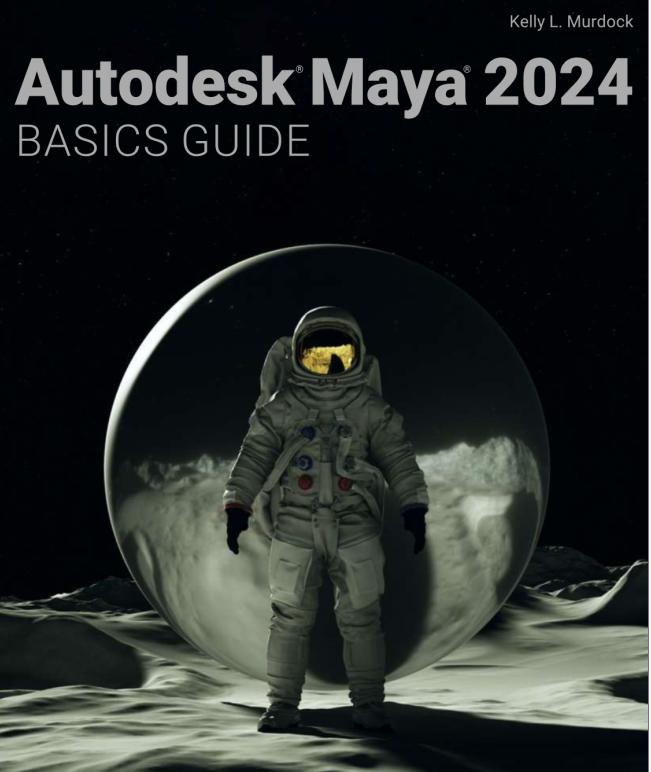Download Improving CAD Designs with Autodesk Fusion 360 Ebook
Link download Improving CAD Designs with Autodesk Fusion 360 tutorial
Improving CAD Designs with Autodesk Fusion 360 2023 EBOOK
Format: EPUB
Quality: Publisher’s layout or text (eBook)
Interactive table of contents: Yes
Number of pages: 596
Description: Autodesk Fusion 360 has become an indispensable tool for designers, tinkerers, and engineers worldwide thanks to its versatility that allows for large-scale assemblies and smaller, quick 3D prints. If you’ve faced challenges with learning Fusion 360, this book will help you overcome them and build the confidence to design your own projects, explaining step-by-step instructions and the purpose of each tool.
In this book, you’ll dive into the design workspace and learn sketching fundamentals such as setting up a component, recognizing when a sketch is fully constrained, and parametrically flexing models. Through trial and error, you’ll work on multiple easy-to-build projects to create simple, useful items that can be quickly 3D printed for use around the house and then advance to much bigger projects that require joint connectivity and large assemblies.
By the end of this book, you’ll be able to sketch fully parametric designs, translate them into 3D models, and create your own unique designs.
CONTENTS
Preface
Part 1: Simple, Fun Projects for Around the Home
Chapter 1: Working within the Design Workspace
Chapter 2: Planes, Sketches, Constraints, and Parametric Dimensions
Chapter 3: Project Building Basics
Chapter 4: Creating a Customizable S-Hook
Chapter 5: Designing Decorative Doorknobs
Part 2: Bicycle Water Bottle Holder Project
Chapter 6: Designing a Simple Bottle Holder
Chapter 7: Creating a Bike Reference Model
Chapter 8: Creating the Bottle Reference Model
Chapter 9: Building the Bottle Holder
Chapter 10: Improving the Bottle Holder Design
Part 3: FORM Modeling Techniques
Chapter 11: The FORM Environment
Chapter 12: Modeling a Scary Tealight Ghost
Chapter 13: Using Form and Solid Modeling to Create a Cushioned Chair
Part 4: Working with 2D and 3D Scanned Images
Chapter 14: Using a Scanned Image to Create a 3D Model
Chapter 15: Modeling a Bottle Topper
Index
Other Books You May Enjoy
For download this Improving CAD Designs with Autodesk Fusion 360 Ebook, please click to download sysmbol and complete your checkout to support a little bit to help my website is maintained. The download link will be appeared automatically after you complete your payment.

After you receive *.zip file, open it and open *.txt instruction’s file to see video for download instruction if you don’t know how to download.
All make sure you’ll get best services and we’ll help you any time when you get any problems. Don’t mind to contact admin: clickdown.org@gmail.com.
p/s: You also can request somethings which don’t have inside this website, we’ll try our best to them it for you.
Thank you.