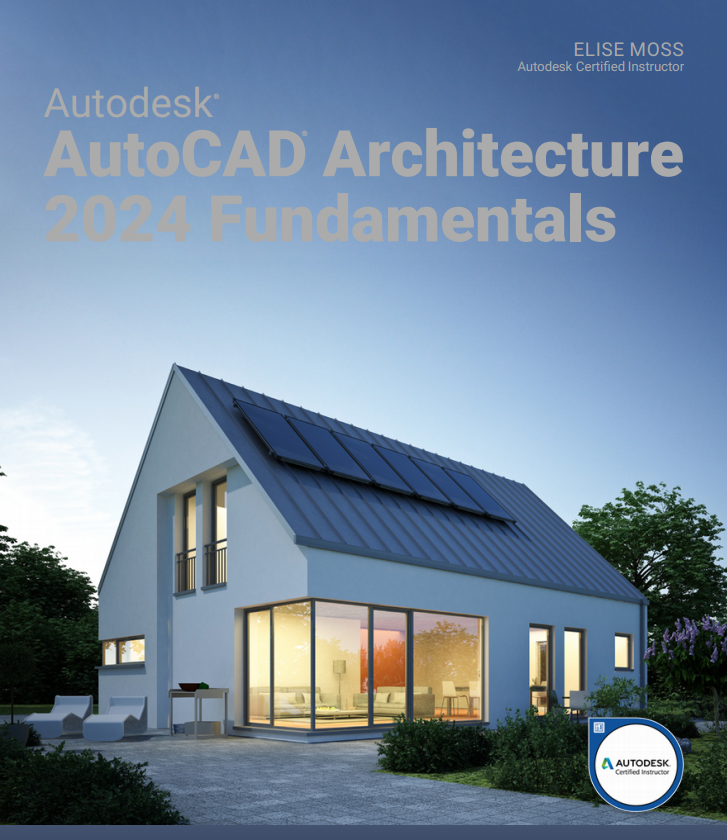Download Engineering Design with SOLIDWORKS 2023 Ebook
Link download Engineering Design with SOLIDWORKS 2023 Tutorial
Engineering Design with SOLIDWORKS 2023 Ebook
Format: PDF
Quality: Publisher’s layout or text (eBook)
Number of pages: 882
Description: A comprehensive introduction to SOLIDWORKS using tutorial style, step-by-step instructions
Designed for beginning or intermediate SOLIDWORKS users
Learn to create parts and assemblies using machined, plastic and sheet metal components
Also covers Simulation, Sustainability, and Intelligent Modeling techniques
Includes bonus chapters on the CSWA exam and 3D printing
Are you looking to learn SOLIDWORKS? As luck would have it, you have found the perfect SOLIDWORKS resource for students, designers, engineers and professionals alike! Engineering Design with SOLIDWORKS 2023 provides a solid foundation in SOLIDWORKS by using projects with step-by-step instructions that are perfect for both beginners and intermediate users.
Each project begins with desired outcomes and usage competencies, so you’ll know exactly what you’ll learn and how to apply it. Projects build your skills incrementally. Throughout the book you’ll learn to create machined, plastic, and sheet metal components, explore the SOLIDWORKS user interface, CommandManager, and document and system properties. You’ll discover how to design simple and complex parts and assemblies with proper design intent. You’ll also explore how to use the SOLIDWORKS Toolbox and symmetry, patterns and configurations to edit and reuse features and parts like the pros do. And that’s just the first six projects!
Next, you’ll investigate top-down assembly modeling, develop components in-context with InPlace Mates, convert a solid part into sheet metal and insert and apply sheet metal features. With projects 8 and 9, you’ll learn how to apply intelligent modeling techniques to a sketch, feature, or any SOLIDWORKS creation. Prepare for the SOLIDWORKS Simulation Associate – Finite Element Analysis (CSWSA-FEA) exam with an overview of SOLIDWORKS Simulation, important concepts, and practice exam questions. Plus, bonus material in projects 10 and 11 describes the differences between additive and subtractive manufacturing, and everything you need to know about 3D printing and the Certified SOLIDWORKS Associate Exam (CSWA).
You will be delighted to find this is not just a dry technical manual. The realistic project scenarios were created with the author’s industry expertise and input of engineers, department managers, vendors and manufacturers who use SOLIDWORKS every day. Whether you’re looking to enhance your career or simply want to expand your knowledge of SOLIDWORKS, Engineering Design with SOLIDWORKS 2023 is the ideal resource for you.
CONTENTS
Introduction
Project 1: Overview of SOLIDWORKS\u00ae 2023 and the User Interface
Project 2: Fundamentals of Part Modeling
Project 3: Fundamentals of Assembly Modeling
Project 4: Fundamentals of Drawing
Project 5: Extrude and Revolve Features
Project 6: Swept, Lofted and Additional Features
Project 7: Top-Down Assembly Modeling and Sheet Metal Parts
Project 8: SOLIDWORKS Simulation
Project 9: Intelligent Modeling Techniques
Project 10: Additive Manufacturing – 3D Printing Fundamentals
Project 11: Introduction to the Certified SOLIDWORKS Associate -Mechanical Design Exam (CSWA)
Appendix
Glossary
Index
For download this Engineering Design with SOLIDWORKS 2023 Ebook, please click to download sysmbol and complete your checkout to support a little bit to help my website is maintained. The download link will be appeared automatically after you complete your payment.

After you receive *.zip file, open it and open *.txt instruction’s file to see video for download instruction if you don’t know how to download.
All make sure you’ll get best services and we’ll help you any time when you get any problems. Don’t mind to contact admin: clickdown.org@gmail.com.
p/s: You also can request somethings which don’t have inside this website, we’ll try our best to them it for you.
Thank you.