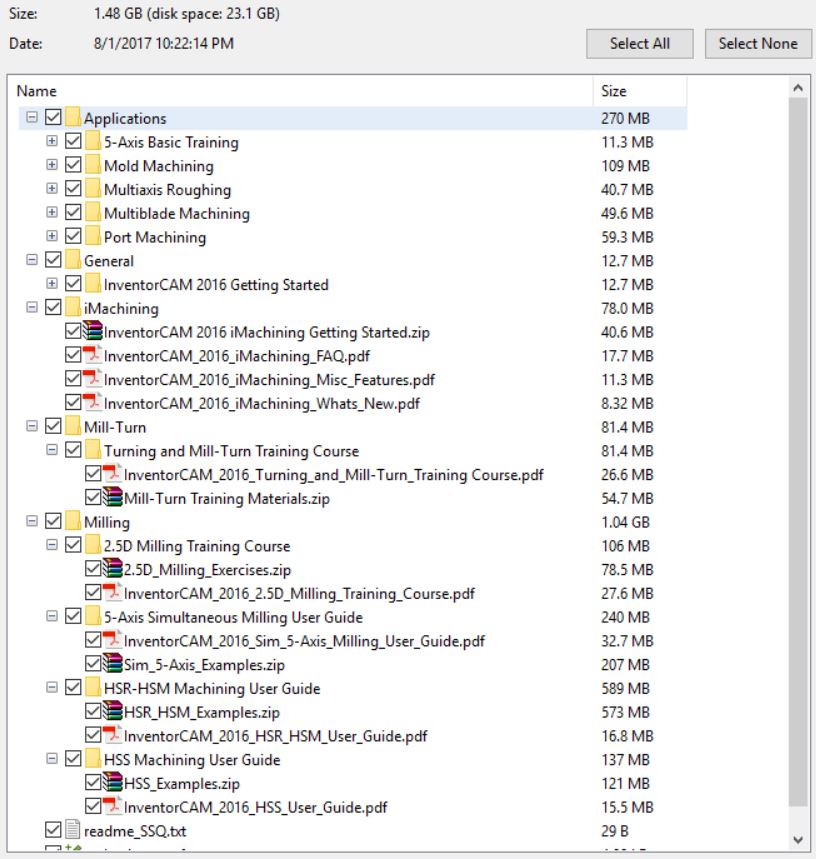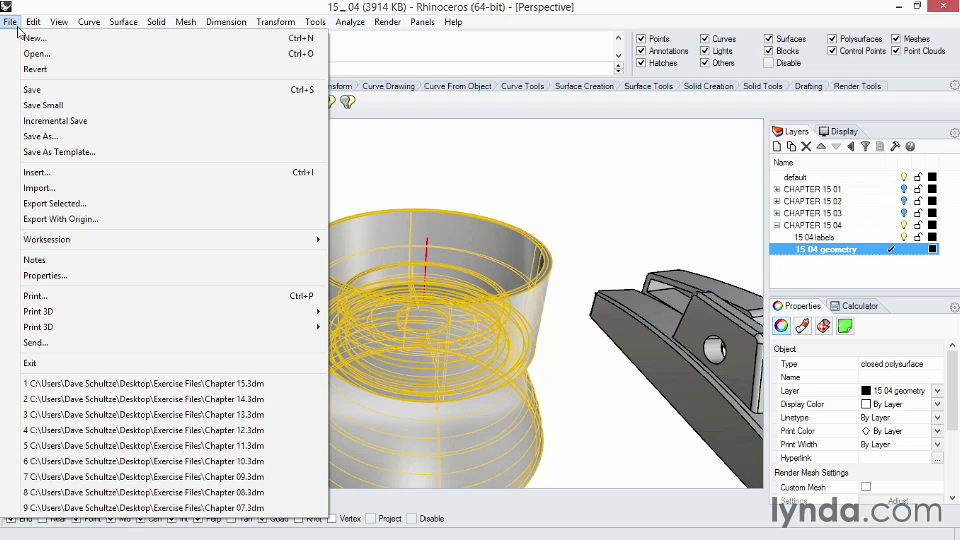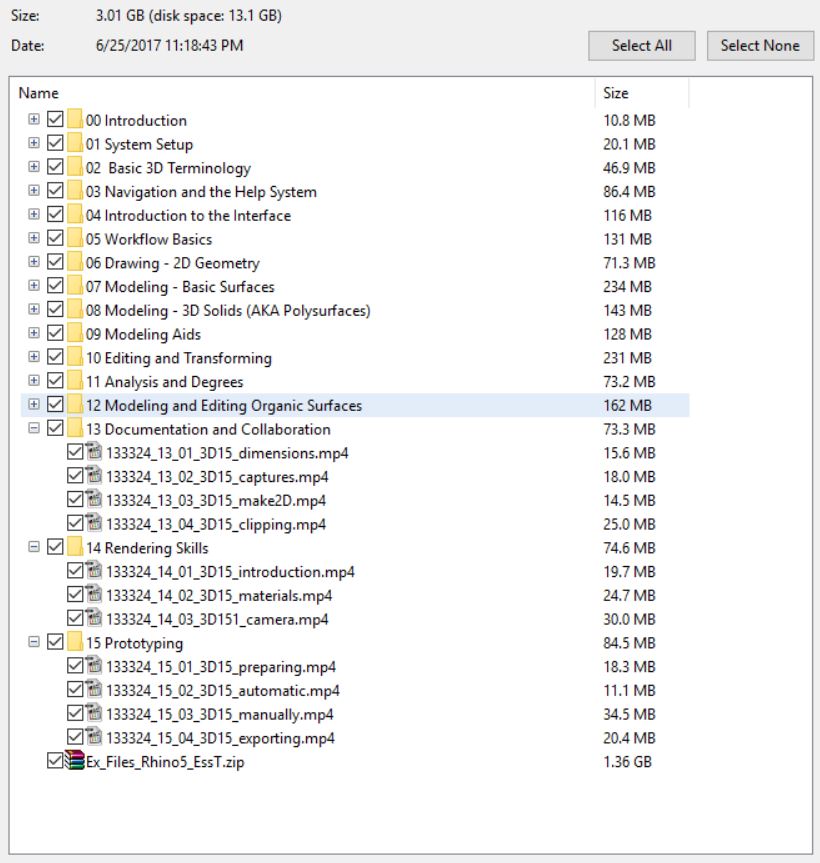download SOLIDWORKS: Piping and Routing video training dvd
download solidworks 2017 video training course for piping and routing design

SOLIDWORKS Piping and Routing video tutorials
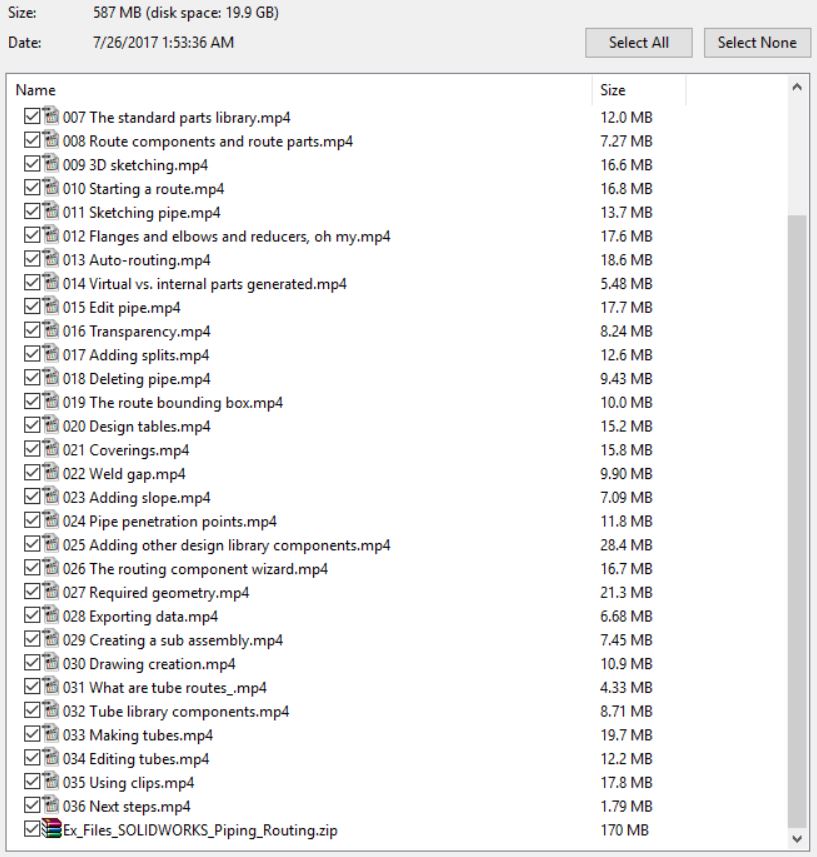
solidworks 2017 video training course – piping and routing desing
The SOLIDWORKS Premium package contains more complex piping and routing features, which enable designers to integrate piping and tubing early on, ensuring operability and serviceability and avoiding extra costs. This course teaches how to use the SOLIDWORKS Premium routing tools for piping and tubing applications. Start by learning exactly what routing is and how it is used. Instructor Erin Winick then explores making routes, sketching pipes, auto-routing, and editing piping. She adds coverings and features such as weld gaps and valves, and creates pipe drawings. She also covers designing with flexible tubing, which is measured, assembled, and routed differently than pipes. After completion of this course, users should understand all basic functionality of piping and routing in SOLIDWORKS, including the related parts libraries.
Contents (1hours 55 minutes)
1.Introduction
2.Routing Basics
3.Making Pipes
4.Editing Pipes
5.Adding Other Components
6.Pipe Drawings
7.Tube Routes
8.Conclusion
For download this video training course, please click to download sysmbol and complete your checkout to support a little bit to help my website is maintained. The download link will be appeared automatically after you complete your payment.

After you receive *.zip file, open it and open *.txt instruction’s file to see video for download instruction if you don’t know how to download.
All make sure you’ll get best services and we’ll help you any time when you get any problems. Don’t mind to contact admin: clickdown.org@gmail.com.
p/s: You also can request somethings which don’t have inside this website, we’ll try our best to them it for you.
Thank you.