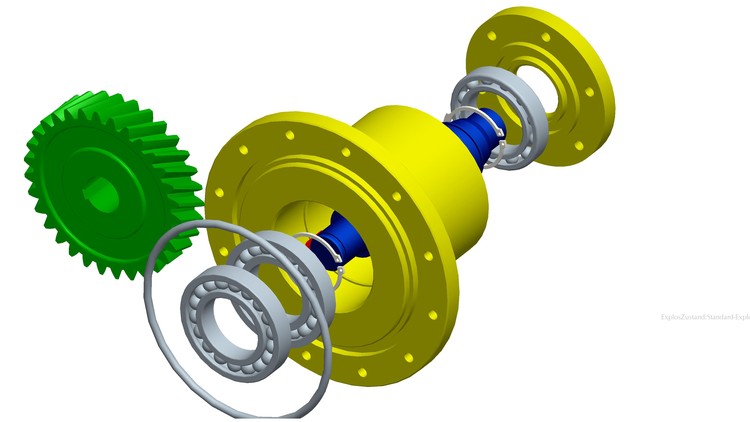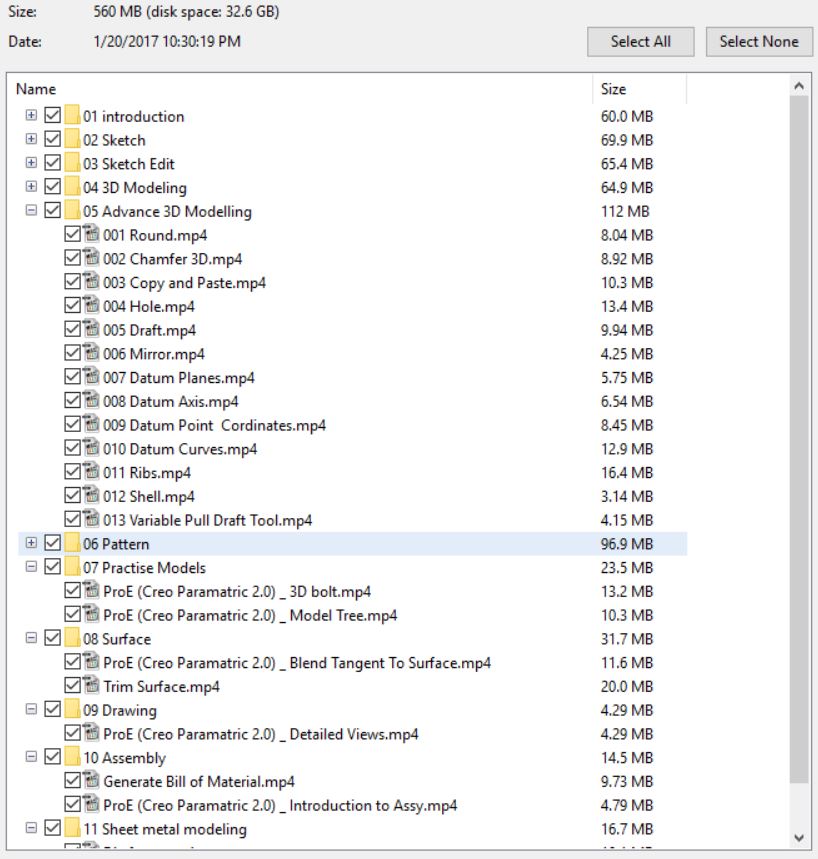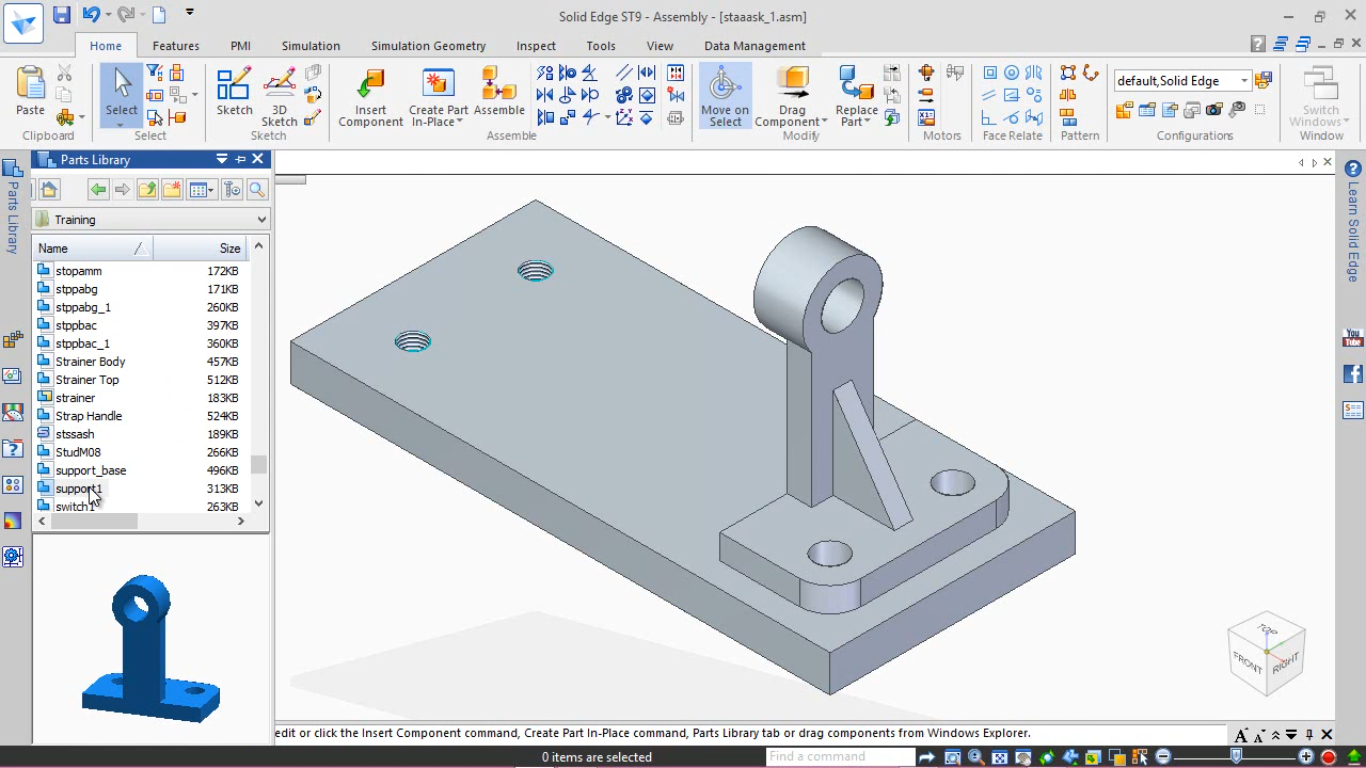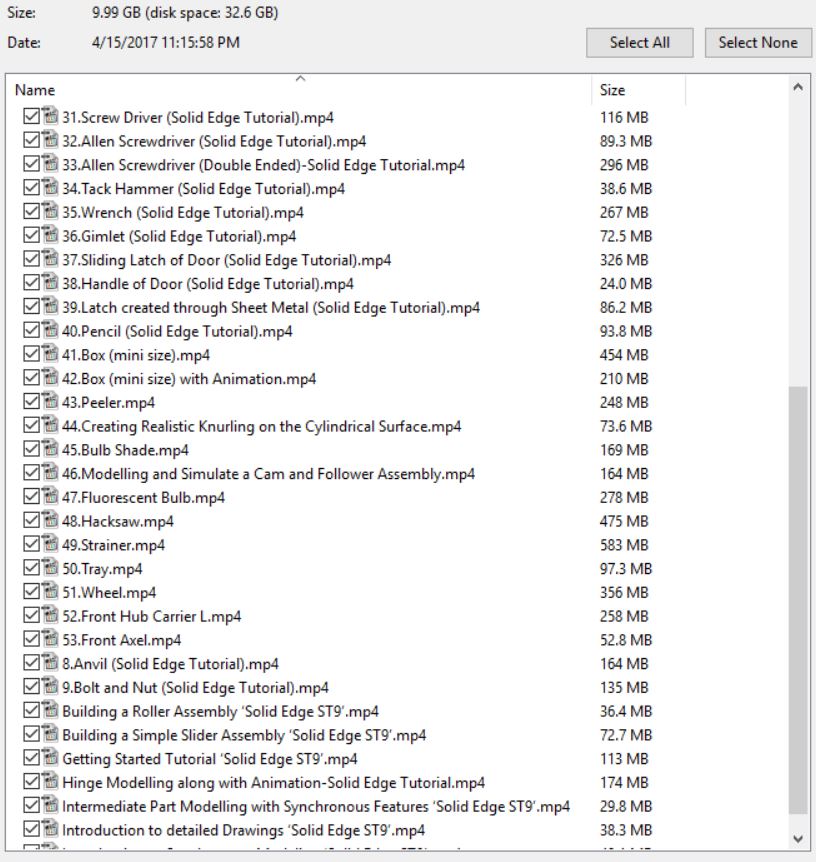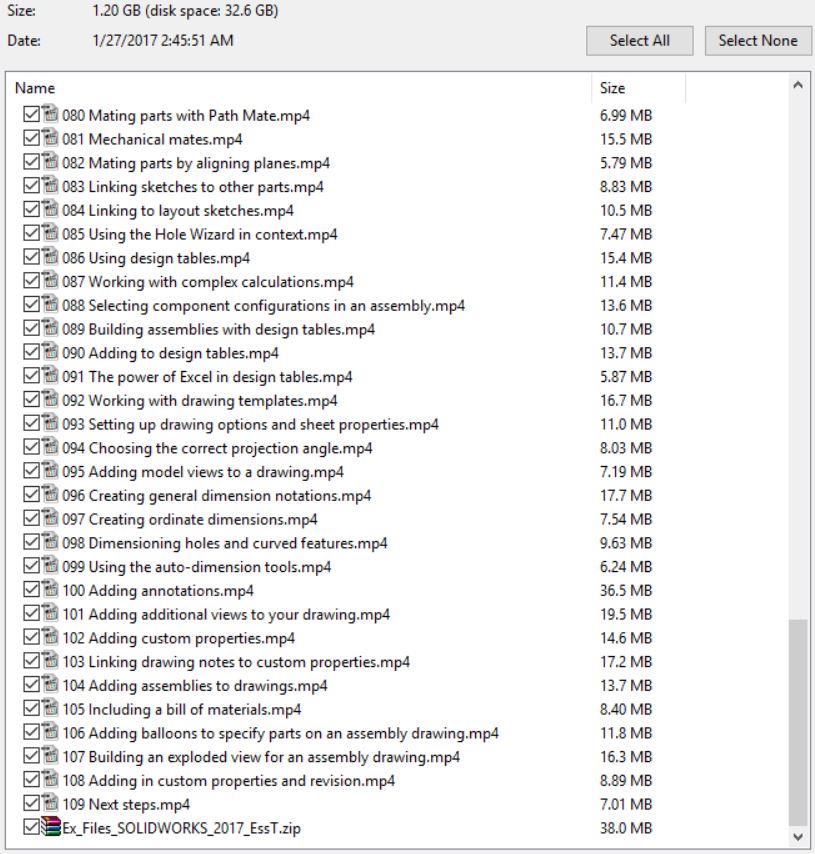Download SOLIDWORKS 2017 Essential Training videos basic to advance
Link download solidworks 2017 training dvd
Solidworks 2017 tutorials by videos

SOLIDWORKS 2017 Essential Training
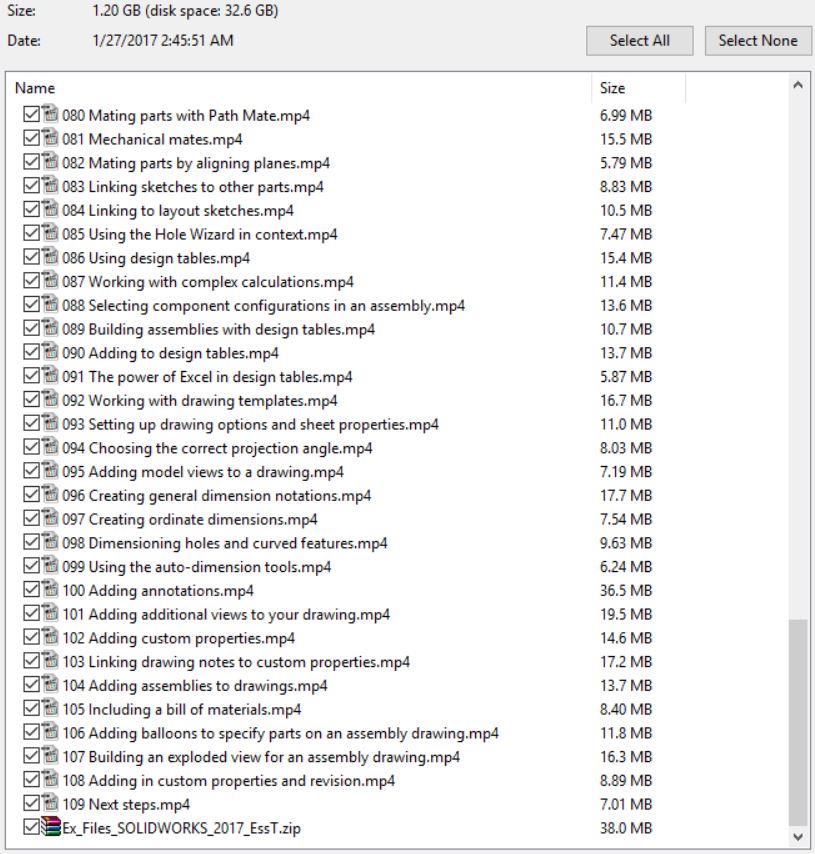
solidworks 2017 training by videos
Get up to speed with SOLIDWORKS 2017 and unlock the benefits of the latest version of the software. In this course, Gabriel Corbett dives into essential tools and modeling concepts necessary to create manufacturing-ready parts and assemblies, detailed drawings, and a bill of materials. To begin, learn about the new features, and see how to how to use the basic sketch tools to create two-dimensional sketches that become the foundation for 3D objects. Next, look at modeling 3D features, creating complex objects using the Sweep, Loft, and Surface tools, and modifying parts. Explore more advanced modeling techniques using equations, mirroring, and patterning tools, and learn best practices for putting parts together in assemblies and building robust structures. The course wraps up with how to create drawings that relate the final parts and assemblies to a manufacturer, complete with an itemized bill of materials and drawing notes.
Topics include:
Advanced Sketch tools
Creating sketches
Modeling with the Extrude and Revolve features
Applying materials, colors, and backgrounds
Sketching basic shapes and polygons
Working with planes, axes, and the coordinate system
Creating smooth and angled corners with fillets and chamfers
Advanced part modeling with the Loft and Sweep features
Creating circular patterns
Using surfaces to build solid models
Using design tables
Adding assemblies to drawings
Including a bill of materials
Content
1 Introduction to Solidworks
2 Solidworks Quick Start
3 Basic Part Modeling
4 Sketch Tools
5 Modifying Sketches
6 Reference Geometry
7 Part Modifications
8 Advanced Part Modeling
9 Hole Wizard
10 Blocks
11 Building Assemblies
12 Advanced Mates
13 In-Context Modeling
14 Using Design Tables
15 Part Drawings
16 Dimensioning
17 Adding General Annotations
18 Assembly Drawings
19 Conclusion
If you want to learn solidworks 2017 faster, easier, please take this course for your study basic to advance. The link will be appeared after your payment help support website.

For any problem, contact to admin: clickdown.org@gmail.com
Thanks all