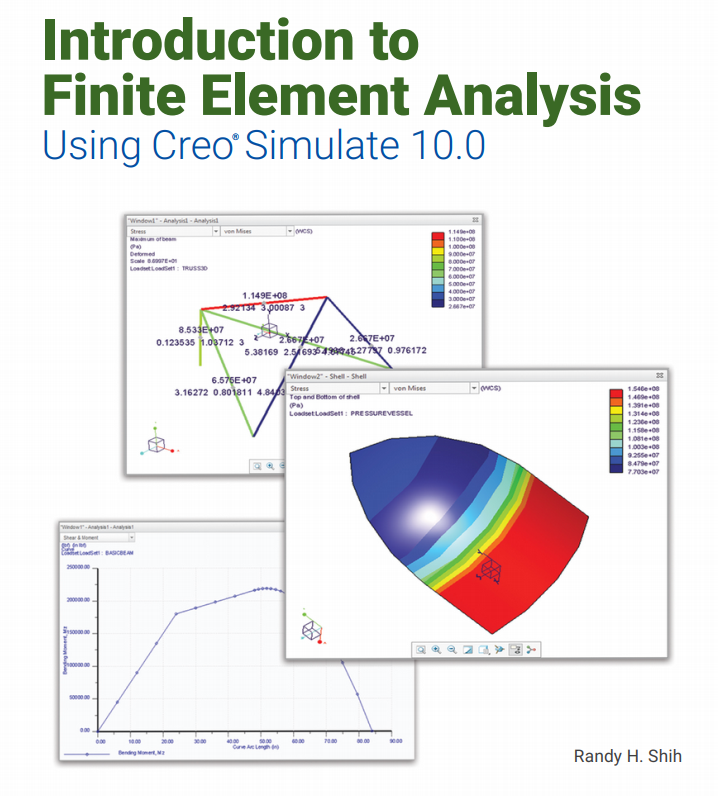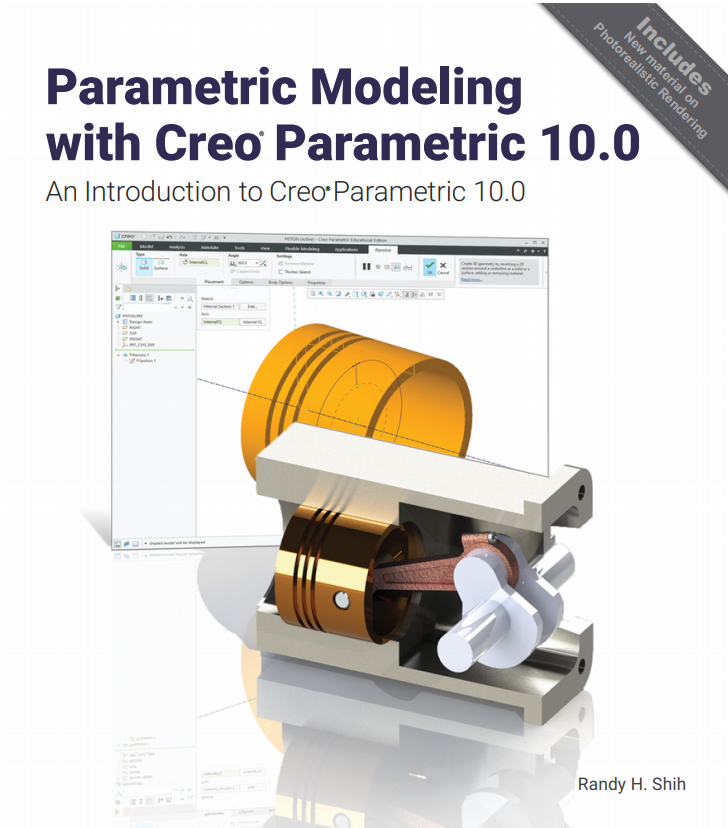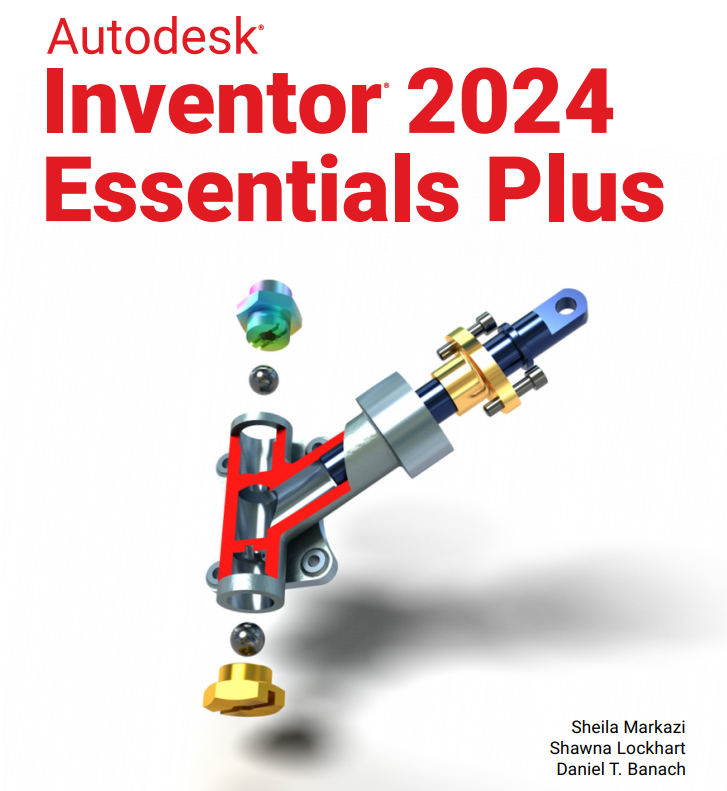Download Introduction to Finite Element Analysis Using Creo Simulate 10.0 ebook
Link Introduction to Finite Element Analysis Using Creo Simulate 10.0 tutorial
Introduction to Finite Element Analysis Using Creo Simulate 10.0 ebook
Format: PDF
Quality: Publisher’s layout or text (eBook)
Interactive table of contents: No
Number of pages: 438
Description: Uses a hands-on, exercise intensive, tutorial style approach
Starts at an introductory level and covers all the important FEA techniques and concepts
Guides you from constructing basic truss elements to generating three-dimensional solid elements from solid models
Introduces theoretical FEA concepts so you can better understand Creo Simulate
The primary goal of Introduction to Finite Element Analysis Using Creo Simulate 10.0 is to introduce the aspects of finite element analysis (FEA) that are important to engineers and designers. Theoretical aspects of finite element analysis are also introduced as they are needed to help better understand the operations. The primary emphasis of the text is placed on the practical concepts and procedures of using Creo Simulate in performing Linear Statics Stress Analysis; but the basic modal analysis procedure is covered.
This text is intended to be used as a training guide for both students and professionals. This text covers Creo Simulate 10.0 and the lessons proceed in a pedagogical fashion to guide you from constructing basic truss elements to generating three-dimensional solid elements from solid models. This text takes a hands-on exercise intensive approach to all the important Finite Element Analysis techniques and concepts. This textbook contains a series of twelve tutorial style lessons designed to introduce beginning FEA users to Creo Simulate. The basic premise of this book is the more designs you create using Creo Simulate, the better you learn the software. With this in mind, each lesson introduces a new set of commands and concepts, building on previous lessons.
CONTENTS
Preface
Table of Contents
Introduction
Chapter 1: The Direct Stiffness Method
Chapter 2: Truss Elements in Two-Dimensional Spaces
Chapter 3: 2D Trusses in MS Excel and Truss Solver
Chapter 4: Creo Simulate – Two-Dimensional Truss Analysis
Chapter 5: Three-Dimensional Truss Analysis
Chapter 6: Basic Beam Analysis
Chapter 7: Beam Analysis Tools
Chapter 8: Statically Indeterminate Structures
Chapter 9: Two Dimensional Solid Elements
Chapter 10: Three-Dimensional Solid Elements
Chapter 11: Axisymmetric and Thin Shell Elements
Chapter 12: Dynamic Modal Analysis
Index
For download this Introduction to Finite Element Analysis Using Creo Simulate 10.0 ebook, please click to download sysmbol and complete your checkout to support a little bit to help my website is maintained. The download link will be appeared automatically after you complete your payment.

After you receive *.zip file, open it and open *.txt instruction’s file to see video for download instruction if you don’t know how to download.
All make sure you’ll get best services and we’ll help you any time when you get any problems. Don’t mind to contact admin: clickdown.org@gmail.com.
p/s: You also can request somethings which don’t have inside this website, we’ll try our best to them it for you.
Thank you.