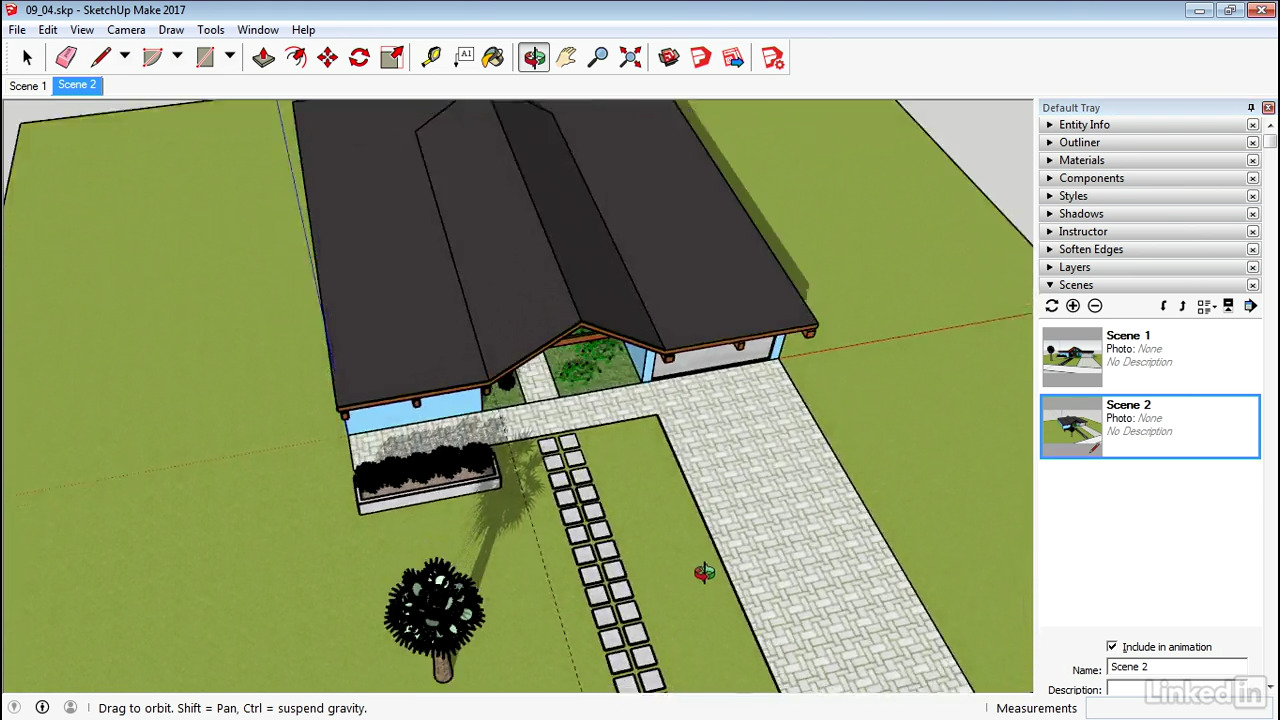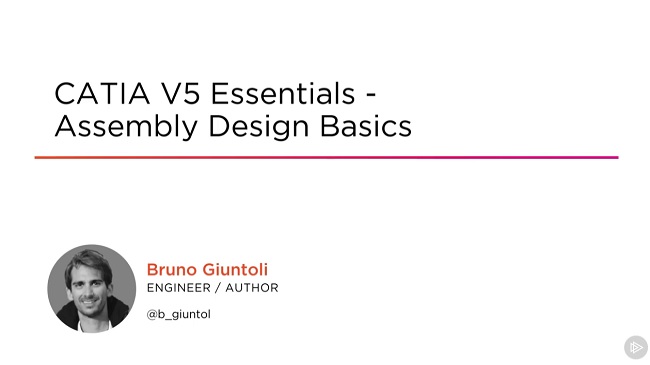download SolidWorks Rendering with PhotoView 360 video training course
Learning SolidWorks Rendering with PhotoView 360 videos
SolidWorks 2014 Rendering with PhotoView 360 video tutorials
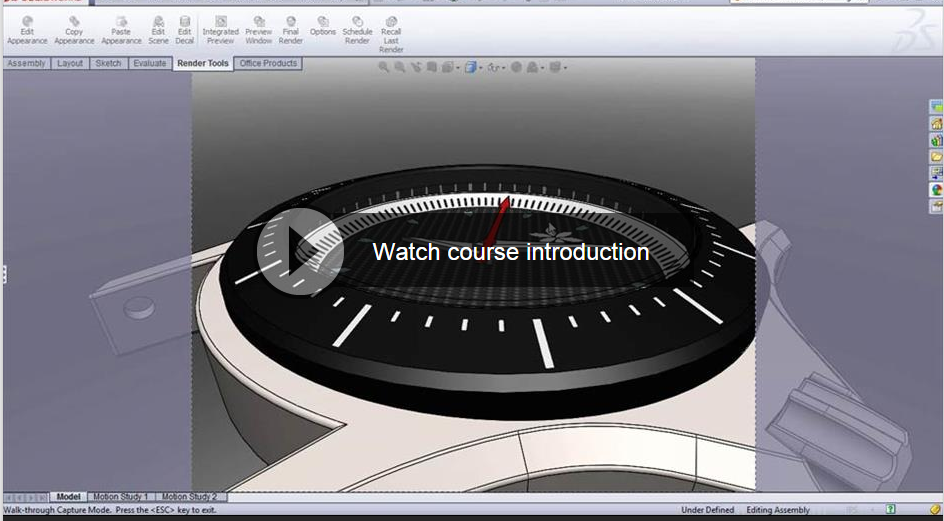
SolidWorks Rendering with PhotoView 360
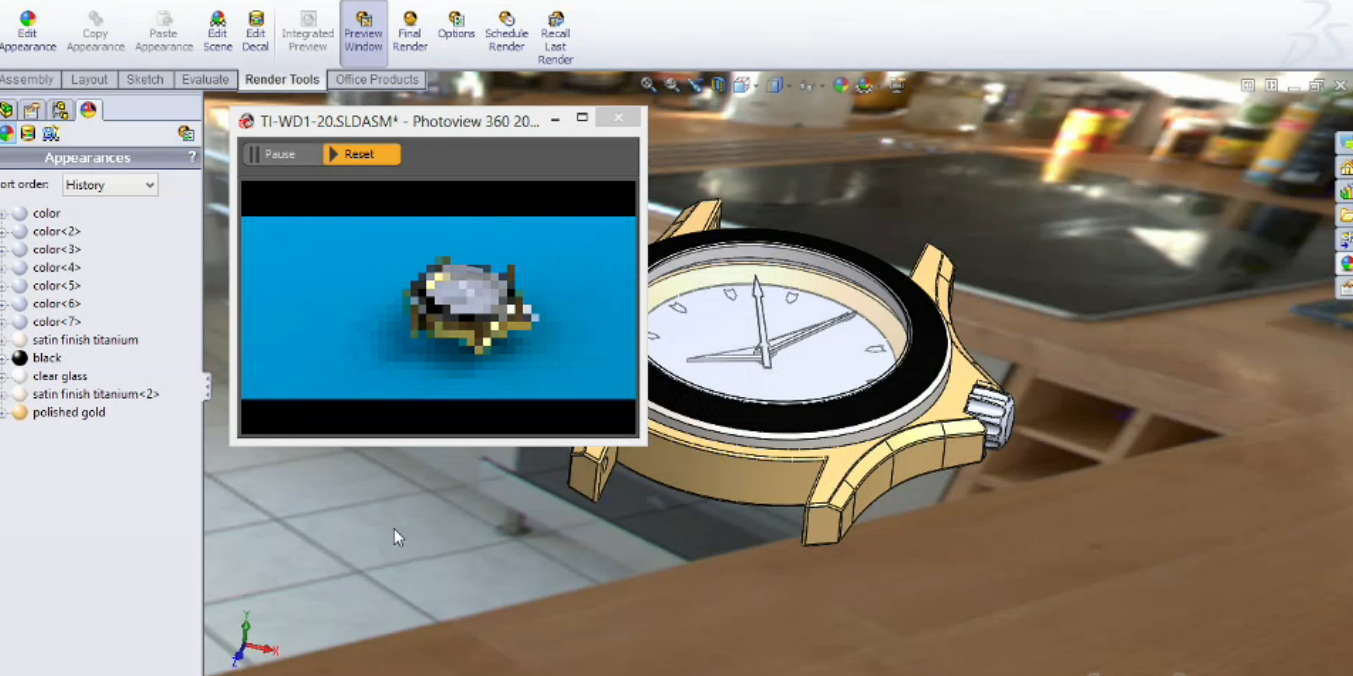
Rendering with solidworks 2014
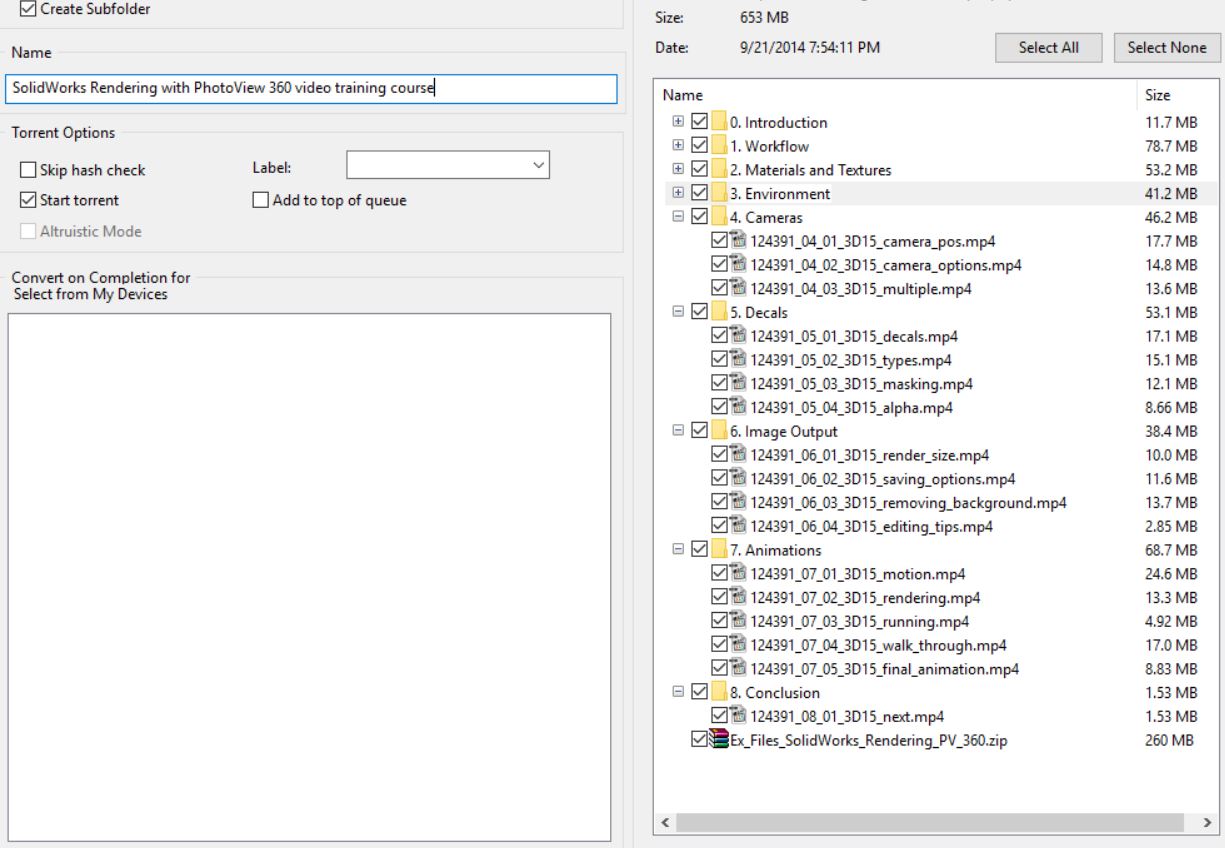
SolidWorks Rendering with PhotoView 360 video training course
How do you present a technical design in a way that everyone can understand? Try PhotoView 360, which makes it possible to create photorealistic renderings and animations with SolidWorks Professional and Premium editions. In this course, Gabriel Corbett shows you how to transform a SolidWorks model into a fully rendered animation. Learn how to apply materials and textures (including transparency and reflectivity) to parts and assemblies, set up the environment with cameras and lights, and render a final realistic image. The last chapter shows how to animate your scene and output the final video to share with your coworkers or clients.
CONTENTS (1h 50m)
Topics include:
Prepping the model
Applying materials and textures
Working with glass
Positioning the camera
Adding lighting
Rendering from multiple angles
Outputting an image
Animating your scene
For download this video training course, please click to download sysmbol and complete your checkout to support a little bit to help my website is maintained. The download link will be appeared automatically after you complete your payment.

After you receive *.zip file, open it and open *.txt instruction’s file to see video for download instruction if you don’t know how to download.
All make sure you’ll get best services and we’ll help you any time when you get any problems. Don’t mind to contact admin: clickdown.org@gmail.com.
p/s: You also can request somethings which don’t have inside this website, we’ll try our best to them it for you.
Thank you.