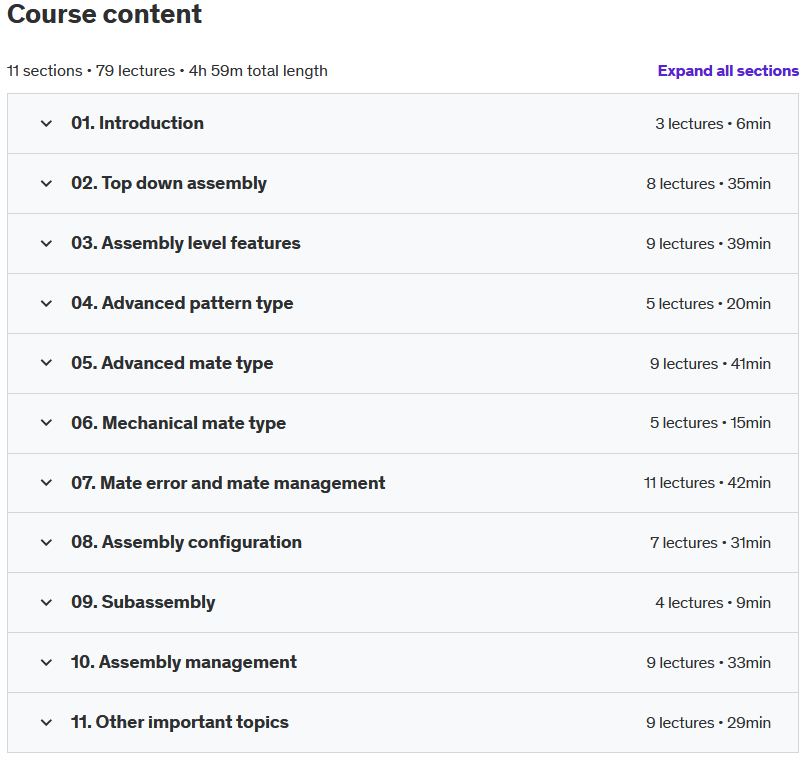Download SOLIDWORKS 2023 Tutorial ebook for Designer
Link download SOLIDWORKS 2023 Tutorial for Engineer
SOLIDWORKS 2023 Tutorial for designer
Format: PDF
Quality: Publisher’s layout or text (eBook)
Number of pages: 646
Description: Uses step-by-step, project based tutorials designed for beginning or intermediate users
Will prepare you for the Certified SOLIDWORKS Associate Exam
Includes a chapter introducing you to 3D printing
Get ready to take your 3D CAD skills to the next level with SOLIDWORKS 2023 Tutorial. Whether you’re a student, designer, engineer, or professional who’s new to SOLIDWORKS, this book is the ultimate guide to mastering SOLIDWORKS’ impressive capabilities. And if you’re preparing for the Certified SOLIDWORKS Associate – Mechanical Design (CSWA) exam, you’re in luck, because this book has got you covered.
Featuring a project-based learning approach and step-by-step instructions, the first six chapters cover the User Interface, CommandManager, Document and System properties, and beyond, with exploration of everything from design intent and design tables to configurations, multi-sheet drawings, BOMs, and Revision tables. Use basic and advanced features to create simple and complex parts and assemblies. And, for the grand finale, chapter 6 takes you through the creation of a robot assembly, complete with all the assemblies and components you’ll need.
Information and examples on the five categories in the CSWA exam are embedded throughout the book, but chapters 7-10 specifically focus on preparation for the Certified SOLIDWORKS Associate – Mechanical Design (CSWA) exam, which will confirm you have a foundation in and apprentice knowledge of 3D CAD and engineering principles.And, for those looking to explore the exciting world of additive manufacturing (3D printing), chapter 11 presents the benefits of 3D printing, how it differs from subtractive manufacturing, and the terminology and technology used in low-cost 3D printers.
With clear, concise instructions and desired outcomes listed for each chapter of the tutorial, you’ll know exactly what you’re working towards every step of the way. Work between multiple documents, features and commands like a pro. Build multiple assemblies that combine over 100 extruded machined parts and components; and develop the skills to create, modify and edit sketches and solid features. Plus, you’ll learn how to reuse features, parts, and assemblies through symmetry, patterns, copied components, and more. Start learning by doing and become a 3D CAD expert with SOLIDWORKS 2023 Tutorial.
CONTENTS
Title Page
Copyright
Table of Contents
Introduction
Chapter 1: Overview of SOLIDWORKS® 2023 and the User Interface
Chapter 2: Parts and Assembly Creation
Chapter 3: FRONT-SUPPORT Assembly
Chapter 4: Fundamentals of Drawing
Chapter 5: Advanced Features
Chapter 6: PNEUMATIC-TEST-MODULE and Final ROBOT Assembly
Chapter 7: CSWA Introduction and Drafting Competencies
Chapter 8: Basic Part and Intermediate Part Creation and Modification
Chapter 9: CSWA Advanced Part Creation and Modification
Chapter 10: CSWA – Assembly Creation and Modification
Chapter 11: Additive Manufacturing – 3D Printing Fundamentals
Appendix
Glossary
Index
For download this SOLIDWORKS 2023 Tutorial ebook, please click to download sysmbol and complete your checkout to support a little bit to help my website is maintained. The download link will be appeared automatically after you complete your payment.

After you receive *.zip file, open it and open *.txt instruction’s file to see video for download instruction if you don’t know how to download.
All make sure you’ll get best services and we’ll help you any time when you get any problems. Don’t mind to contact admin: clickdown.org@gmail.com.
p/s: You also can request somethings which don’t have inside this website, we’ll try our best to them it for you.
Thank you.